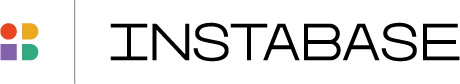Enabling preview features
Commercial & Enterprise
Admins can enable and disable preview features for their organization. All members of the organization can see and use enabled preview features. Stability and performance of preview features isn’t guaranteed. If you encounter issues when trying a preview feature, feedback is welcome.
-
In the header, click the initials icon and select Settings.
-
Select the Members tab.
-
Click Manage and select Manage preview features.
-
Review the list of available features and select any features to enable.
-
Click Update.
Preview features are marked with a Preview tag in the user interface.