Release notes
26.04
Automate, deploy, & review
Community Commercial Enterprise- A Disable OCR setting lets you skip optical character recognition during file processing when using agent mode, significantly improving processing speed and reducing memory usage. When OCR is disabled, functionality that requires document text, such as text-dependent custom functions, doesn’t work.
-
Deployment integration functions now receive results in the v2 format, which matches the structure returned by the Get run results API endpoint. The v2 format organizes results by files and documents, providing a consistent structure and additional details compared to v1. Existing integration functions continue to work with the previous format for backward compatibility, unless edited.
This is a breaking change. Editing any integration function triggers the conversion of the results format, even if changes aren’t saved. Be cognizant of editing any functions involved in business-critical workflows.
- Resolved issue | List-of-objects processing could error and return 0 due to a formatting bug. This issue affected derived fields and cleaning functions applied to list extraction results.
- Resolved issue | Users would encounter an error when editing ground truth datasets in human review. The issue occurred after scrolling to the 60th+ file in sets of 100+ files, then selecting a table or list field.
Administration
- Workspaces now have a default upload destination, the Data Drive, part of your organization’s 1 TB included storage. Each workspace has a separate Data Drive, ensuring data isolation between workspaces.
Conversations & chatbots
Community Commercial Enterprise- Removal | The previously announced removal of conversations and chatbots is complete.
Administration
Commercial Enterprise- Multi-tenant environments can now support IP allowlisting for outbound integrations, such as webhooks and deployment integration functions. Contact support for the egress IP ranges to allowlist.
API & SDK
- When using the
generate_post_process_pdfparameter, PDF generation is now supported only for documents less than 100 pages in length.
- Resolved issue |
input_fieldsvalues weren’t returned as expected with the Get run results endpoint.
26.02
Automate, deploy, & review
Community Commercial Enterprise- Automation projects now support up to 250 fields per class. Optimizations in this release also improve processing performance for projects containing classes with large numbers of fields.
- Shared functions let you reuse custom functions across multiple projects and fields within an organization, accelerating development and reducing maintenance. Save functions to the function library then import them into custom function fields.
- Validation functions for table and list fields can now return cell-level validation results.
- Resolved issue | Splitting functions now copy correctly when you copy a project. Previously, copied projects using splitting functions would error when running or editing the function.
- Resolved issue | Runs with only cross-class field validations were missing from the Review tab. These runs now appear in the Documents tab as grayed-out entries, and can be reviewed from the Runs tab.
- Resolved issue | Custom validation functions in cross-class fields auto-ran on every keystroke during editing. They now run only when you click Run code.
- Resolved issue | In human review, validation error messages weren’t displayed when classification confidence was 0.
- Resolved issue | Custom validation functions didn’t run when some arguments were
null. Custom functions now run even when arguments arenull, passingnullas the argument value.
API & SDK
-
The Get run results endpoint response has several updates.
-
New metadata fields: run
id,status,start_timestamp, andfinish_timestamp. -
When the
include_source_infoquery parameter is passed, apage_layoutsobject containing page dimension details (page_number,width,height) is returned.
-
25.50
Automate, deploy, & review
Commercial Enterprise- You can now create ground truth datasets directly from app runs in the App runs table. Select the overflow button for a run then click Create ground truth dataset.
- Webhook notification headers can be configured to pass custom keys defined in the deployment’s runtime configuration. Referencing secret keys isn’t supported.
- Resolved issue | In agent mode, fields sometimes got stuck in a loading state.
- Resolved issue | Workspace members with reviewer or review manager permissions were unable to filter runs by deployment on the Review tab.
- Resolved issue | File extension-based classification didn’t work as expected during app runs.
- Resolved issue | Extraction fields intermittently failed with authentication errors, returning No value found results. The issue was caused by OpenAI’s regional endpoint configuration and has been resolved by OpenAI.
API & SDK
- Resolved issue | The List runs endpoint didn’t filter by status correctly. The
statusquery parameter now works as expected.
25.48
Automate, deploy, & review
Commercial Enterprise- Agent mode is generally available. Agent mode processes documents with next-generation models for enhanced extraction accuracy and simplified configuration. Update existing projects to agent mode to take advantage of these improvements.
- You can configure notifications to be alerted when run results are sent downstream.
- Upstream integrations include new processing options to align with how documents are grouped in your source systems and to better support packet-based processing. For connected drive integrations, you can choose to process subfolders as separate runs. For mailbox integrations, you can create a separate run for each email, instead of batching queued emails into a single run.
- Resolved issue | Webhook notifications weren’t sent when runs failed due to validation errors, such as when processing corrupted files.
- Classification custom functions let you write custom Python code to classify documents based on deterministic rules rather than relying on LLM classification.
- Splitting custom functions let you write custom Python code to split multipage files into documents using rule-based logic.
- Resolved issue | The cross-class validation rule Require matching fields incorrectly compared field values before cleaning lines were applied. It now compares final field values after cleaning lines are applied.
Administration
Enterprise- OAuth provider configurations now support a configurable scope claim (default
scp) that lets you control per-token permissions using role-based access.
25.46
Automate, deploy, & review
Community Commercial Enterprise- Resolved issue | App runs occasionally failed with the error Cannot open a non-existent file due to issues processing temporary files.
- You can now create ground truth datasets from any app run in the selected workspace, not just app runs you executed yourself.
-
Process packets of related documents with cross-class fields that consolidate data across multiple document types. In production, automation apps with cross-class fields process one packet per run.
For details, see Extracting data from packets and Validating packets.
Conversations & chatbots
Community Commercial Enterprise- Deprecation | Conversations and chatbots are deprecated and will be removed on February 1, 2026. You can continue to create and use conversations and chatbots until then, though feature updates and improvements are paused.
- Removal | URL upload for conversations and chatbots is no longer supported. Use alternative file upload methods.
Administration
Enterprise- Enterprise-tier organizations can configure OAuth providers to manage API access using externally generated tokens. Mapped user and service accounts can authenticate API requests using tokens issued by your OAuth provider instead of AI Hub-managed tokens.
API & SDK
- The Get run results API/SDK operation now includes the run ID and page layout information in its response.
25.44
Automate, deploy, & review
Community Commercial Enterprise-
Public preview | Automation projects in organizations with appropriate contract terms in place now offer agent mode as AI runtime 2.0.0. Agent mode processes documents with next-generation models for enhanced extraction accuracy and simplified configuration. When available, existing projects can update from legacy mode to agent mode.
Projects in agent mode can use a model to autogenerate classes and up to 20 fields based on uploaded documents.
For the AI runtime 2.0 release, automatic updates are temporarily disabled: apps on 1.x update to 2.x only when 1.x support expires. Major runtime updates typically require field and prompt adjustments, so create a new app version rather than updating existing app versions in place. AI runtime 1.x expiration is calculated based on agent mode availability in your specific tenant environment.
- Single tenant | You can now create ground truth datasets from any app run in the selected workspace, not just app runs you executed yourself.
- Resolved issue | The app overview for advanced apps incorrectly reported all fields as hidden.
- Resolved issue | Manually running a deployment multiple times in close succession caused results to be overwritten and unavailable in human review.
- Resolved issue | For advanced apps with splitting, changes to document class within human review didn’t persist.
Administration
Commercial Enterprise- Organizations can disable API token creation or limit the ability to specific groups. When disabled, excluded members can’t create tokens for their own account or on behalf of service accounts.
- You can disable local downloads in workspaces. When disabled, members can’t locally download logs or results from automation app and deployment runs.
25.42
Automate, deploy, & review
Community Commercial Enterprise- Resolved issue | In app detail view, the App runs and Accuracy tests tabs failed to load for users with access to many workspaces or app versions.
- In human review, the documents grid includes a new Move option that lets you specify a page position when rearranging pages within files. This option augments existing drag-and-drop capabilities for page remapping, but is more efficient for large files.
- Resolved issue | In the project editor, after modifying custom functions, the option to add an app version didn’t appear.
- Resolved issue | The
document_page_by_page_textparameter was unintentionally available in validation custom functions, causing timeouts on large documents.
- Resolved issue | When verifying ground truth values in human review, re-classifying documents to a class with no fields failed to remove existing fields.
- Resolved issue | When configuring deployment integrations, the file picker didn’t close after selecting a Google Cloud Storage folder.
- Resolved issue | Deployments run via API with
manual_upstream_integration=Truereturned No documents found when files were located in subfolders of the target upstream integration.
- Resolved issue | Deployment metrics displayed inconsistent results and date range filters weren’t properly applied to exported data or deep dive displays.
- Resolved issue | Downstream integrations ran prematurely when human review triggered field re-extraction.
- Resolved issue | Filtering queues in the Review tab triggered infinite API requests.
- Resolved issue | Single tenant | For advanced apps with splitting, changes to document class within human review didn’t persist.
Conversations & chatbots
Community Commercial Enterprise- Deprecation | URL upload for conversations and chatbots is deprecated, and will no longer be available as of release 25.46.
25.40
Automate, deploy, & review
Community Commercial Enterprise- Table detection is improved, especially for Excel files and multipage tables in PDFs. This change is available immediately in automation projects and existing community apps, and in commercial and enterprise apps as AI runtime 1.0.13.
- Resolved issue | Digitization of .msg files with HTML content returned empty email body text.
- Resolved issue | Excel files with file names that began with a hash didn’t display in the document view.
- Resolved issue | Single tenant | In app detail view, the App runs and Accuracy tests tabs failed to load for users with access to many workspaces or app versions.
- You can now hide fields to simplify human review and downstream integration output.
- Resolved issue | Validation prompts sometimes failed with not enough values to unpack errors when the generated custom function contained improper formatting.
- Resolved issue | AI runtime versions could expire immediately if there was a long gap between runtime releases, not providing the full support window for migration. Now, the expiration countdown is based on the release of a subsequent version.
- Resolved issue | Single tenant | Deployment metrics displayed inconsistent results and date range filters weren’t properly applied to exported data or deep dive displays.
25.38
Automate, deploy, & review
Community Commercial Enterprise- Digitization settings include a new attachment handling option. You can choose to process attachments as separate files (default) or remove them entirely. This setting doesn’t affect emails processed via upstream integration, which is managed by deployment configuration.
- Resolved issue | When viewing run results, switching the file list to group by class caused the page to crash.
- In human review, modifying page splitting now triggers re-extraction.
Conversations & chatbots
Community Commercial Enterprise- Digitization settings include a new attachment handling option. You can choose to process attachments as separate files (default) or remove them entirely.
API & SDK
- API reference documentation includes new pages for the Start multipart upload session, Upload part to multipart session and Commit or abort multipart session API and SDK operations. The old page covering these operations has been removed.
- The Start multipart upload session operation now includes a
session_idparameter in the JSON body of its response.
- The
file_sizeparameter in the Start multipart upload session now expects an integer, but also supports a string for backwards compatibility.
-
Version 0.13.0 of the
instabase-aihubSDK is available.- It adds a new method for each of the three multipart file upload operations.
- The
client.batches.add_file()SDK method accepts either a file object or file contents as bytes for itsfileparameter.
25.36
Automate, deploy, & review
Community Commercial Enterprise- Barcode detection and extraction accuracy is improved, especially for DataMatrix barcodes.
- Resolved issue | Excel and CSV files didn’t display in the document view.
- Resolved issue | In human review, modifying page splitting multiple times resulted in a field missing error for apps that had table or checkbox recognition enabled.
- Resolved issue | In human review, the documents grid view jumped to the previous page after moving pages and scrolling through multipage documents.
25.34
Automate, deploy, & review
Community Commercial Enterprise- Log messages for app and deployment runs are now searchable within the logs interface.
- Single tenant | Barcode detection and extraction accuracy is improved, especially for DataMatrix barcodes.
- Resolved issue | Runs failed if any individual file failed to process, instead of showing the failed file in the run results while still completing the run.
- Resolved issue | In accuracy test ground truth tables, expanded table results sometimes displayed results from other fields.
- Resolved issue | Human review dashboard showed incorrect item counts when scrolling through the list of items.
- Resolved issue | Single tenant | In human review, modifying page splitting multiple times resulted in a field missing error for apps that had table or checkbox recognition enabled.
- Resolved issue | CSV files from S3 bucket downstream integrations downloaded with incorrect
.txtfile extensions instead of.csv.
- Resolved issue | Fetching app run results through API failed for advanced apps.
Conversations & chatbots
Community Commercial Enterprise- When querying chatbots, you can now see which specific pages the model referenced when developing its response. This feature is supported for
.docx,.gdoc,.gslides,.pdf,.pptx, and.tifffiles.
Administration
Enterprise-
Single-tenant | There are several improvements to audit logs:
-
Logs are now supported for automation project, human review, and workspace management activities.
-
The Permissions V2 audit log category replaces the Access control category, and additionally captures organization membership management activities.
-
Logs capture the source IP address and the workspace context, where applicable.
-
A V2 log schema provides enhanced data structure and additional fields. Starting with release 25.34, only V2 audit logs are generated. When using the user interface to view logs, select V2 categories. When using the audit endpoint to retrieve logs, append
_v2to thelog_typeparameter, such asapi_v2. To retrieve audit logs for events before release 25.34, select non-V2 categories in the user interface or omit the_v2suffix from the API parameter.
-
API & SDK
- Documentation now has an extensive SDK for beginners tutorial.
25.32
Automate, deploy, & review
Community Commercial Enterprise- You can now apply confidence validation rules to reasoning fields, and confidence scores for these fields are reported in the results table during development, and in app runs.
- Single tenant | Barcode detection and extraction accuracy is improved, especially for DataMatrix barcodes.
- Resolved issue | In human review, clicking Clear in the field editor sometimes canceled editing instead of clearing the value.
- Resolved issue | In human review, field edits failed to save if the deployment pointed to a different app than the one originally used for the run.
- Resolved issue | In human review, the re-extraction that’s triggered when a document class is changed used the latest AI runtime version instead of the app’s specified version.
- Resolved issue | Single tenant | Fetching app run results through API failed for advanced apps.
Administration
Commercial Enterprise- Resolved issue | When attempting to edit secrets, the window closed unexpectedly.
- Multi-tenant AI Hub customers can configure single sign-on (SSO). Both SAML and OIDC protocols are supported. Contact Instabase Support to enable SSO in your organization.
- Resolved issue | Users accessing AI Hub through external links weren’t properly redirected after authenticating using SSO. Users are now redirected to their intended destination.
API & SDK
- Documentation for making workspaces, designating production workspaces, linking a deployment to a production deployment, and promoting changes to a production deployment all now include visual tutorials.
25.30
Automate, deploy, & review
Community Commercial Enterprise- Resolved issue | When uploading files to projects with multiple classes, if multiple upload jobs ran simultaneously, files occasionally displayed classification errors, yet the document count increased.
- Resolved issue | Deleting an app deleted only the latest app version instead of all app versions.
- You can now link deployments in development and production workspaces to create a pipeline for promoting configuration changes.
- In human review, large tables now load faster.
- Resolved issue | Loading accuracy tests and ground truth sets failed for apps with many versions.
- Resolved issue | Reviewer assignment dropdowns in workspaces didn’t include members granted access through groups. Only users directly added to the workspace were displayed.
- Resolved issue | Table editing in human review resulted in errors that prevented autosave from working properly.
Conversations & chatbots
Community Commercial Enterprise- Chatbots have a new dedicated creation flow, separate from conversations.
-
For existing chatbots, there is a one-time migration step to separate your published chatbot from its origin conversation and create a chatbot draft. Open your chatbot from the Hub, then hover over the Draft workflow selector in the top right, and follow the instructions provided.
-
The chatbot interface has an updated layout, including a dedicated document viewer.
Administration
Commercial Enterprise- Workspace roles are expanded to five distinct roles that reflect job functions: reviewer, review manager, tester, developer, and workspace manager. The new role structure provides more granular control over user permissions and supports common automation workflows. For detailed permissions and an explanation of how roles apply across AI Hub, see Organization and workspace roles.
API & SDK
- Each API operation includes sample code for calling the operation by making REST calls with Python and the
requestsmodule, instead of using the Python SDK.
-
The create conversations and upload files and converse with a document SDK operations support the
fast_modeparameter. -
SDK version 0.12.0 is available, containing the fix described above.
25.28
- Deprecation | New AI Hub Community sign ups are discontinued and organization members no longer receive a community account upon sign up. Existing community accounts aren’t immediately affected by this change. To get started with AI Hub, users can start a free AI Hub Commercial trial.
Automate, deploy, & review
Community Commercial Enterprise- The description field for apps is increased from 500 characters to 3000 characters, allowing app developers to include more details about app functionality and usage.
- Resolved issue | Table viewer crashed when row or column data was missing.
- Resolved issue | In Safari, the Versions table in the app detail view was cut off and hidden behind a scroll bar.
- The Python library
fuzzywuzzyis now available for import in custom functions.
- Ground truth values are now preserved for renamed classes and fields using a generic ID instead of the class or field name.
- Workspace members with the developer role can create and edit deployments. This permission was previously limited to workspace managers and above.
Conversations & chatbots
Community Commercial Enterprise- Resolved issue | Table viewer crashed when row or column data was missing.
Administration
Community Commercial Enterprise- You can now see more detailed usage information on the Usage settings page, using the Deep dive section.
- You can connect Azure Blob Storage containers using managed identities for authentication.
API & SDK
- The create conversations and upload files and converse with a document API operations have new
fast_modeparameters that can speed up conversation creation and response time.
- Resolved issue | API calls that used unusually long URLs failed for app runs, deployments, ground truth sets, and accuracy tests.
25.26
Community- Deprecation | New sign-ups for the AI Hub Community tier will be discontinued as of version 25.28. Existing Community accounts aren’t immediately affected by this change.
- Single-tenant | Additional post-upgrade testing and validations have been added to ensure automation apps work as expected following scheduled maintenance.
Automate, deploy, & review
Community Commercial Enterprise- Automation projects and apps can now factor in more input when processing documents, improving accuracy across all model-based processes. This change is available immediately in automation projects and existing community apps, and in commercial and enterprise apps as AI runtime 1.0.12.
- Table detection and extraction accuracy is improved for tables spanning multiple pages. This change is available immediately in automation projects and existing community apps, and in commercial and enterprise apps as AI runtime 1.0.12.
- Processing for Excel files is optimized for improved extraction accuracy. This change is available immediately in automation projects and existing community apps, and in commercial and enterprise apps as AI runtime 1.0.12.
- Resolved issue | CSV file upload failed if files used certain encoding.
- Resolved issue | In human review, the document view for non-admins displayed only the first 20 documents.
Conversations & chatbots
Community Commercial Enterprise- This release upgrades the models used in conversations and chatbots, delivering improved accuracy and support for longer responses.
- Table detection and extraction accuracy is improved for tables spanning multiple pages.
- Processing for Excel files is optimized for improved extraction accuracy.
- Resolved issue | CSV file upload failed if files used certain encoding.
Administration
Commercial Enterprise- Workspace role names have been updated. Member is renamed to Developer, and Manager is renamed to Workspace manager.
- Single-tenant | Organizations using Azure OpenAI endpoints can now authenticate using managed identities. For guidance, connect with Instabase Support.
API & SDK
- The create conversation operation supports documents written with non-Latin characters.
- The delete run operation returns status code
404instead of500when the specified run doesn’t exist.
- The
client.apps.runs.results()SDK method no longer throws incorrect errors about thepost_processed_pdf_pathoption.
- The list batches operation takes an
offsetargument instead offile_offset.
-
SDK version 0.11.0 is available, containing fixes described above.
-
Resolved issue | Single tenant | API calls that used unusually long URLs failed for app runs, deployments, ground truth sets, and accuracy tests.
25.24
EnterpriseSingle-tenant | You can request to use Anthropic foundation models in your environment—through Amazon Bedrock—rather than the AI Hub default OpenAI models. Like other available models, Anthropic models are gated by AI runtime for automation apps. Connect with Instabase Support for more information.
Automate, deploy, & review
Community Commercial EnterpriseIn the project field editor, changing the field type now preserves existing prompts or descriptions.
Commercial Enterprise- Cleaning functions applied to table extraction fields now process large tables as a single unit, enabling global operations like sorting across all rows. This change is available immediately in automation projects and existing community apps, and in commercial and enterprise apps as AI runtime 1.0.11.
- In human review, file search queries now match with either upper- or lowercase letters.
- Resolved issue | When expanding the view for table extraction fields, an extra column—not included in the result—was displayed at far right.
- Resolved issue | Accuracy tests failed to run and provided a vague error message if tables in the ground truth dataset were improperly formatted. A clearer error message now indicates which documents and fields need correction.
- Resolved issue | In human review, changing document splitting or classification multiple times caused re-extraction to fail.
- Resolved issue | Email notifications when items were queued for review included links to view, but not review, items.
- Resolved issue | In the Hub, filtering for advanced apps returned results from only the first page.
- Resolved issue | In deployment metrics, handling time averages were calculated inconsistently across charts. All handling time metrics are now standardized to include the full run time for each document.
API & SDK
- The get run results API operation returns non-secret custom keys.
- The get run results API operation includes error messages in its response body.
Conversations & chatbots
Community Commercial Enterprise- Table detection and extraction accuracy is improved for tables spanning multiple pages.
- Resolved issue | When selecting page links in the Show steps view of the model response, the document viewer navigated one page ahead of the intended page.
25.22
- For organizations in a trial period, messaging in the user interface now indicates whether you’re trialing Commercial or Enterprise AI Hub.
Automate, deploy, & review
Community Commercial Enterprise- In the project editor document list, you can now hover over truncated file names to see the full name.
- Resolved issue | When entering a field prompt or description, if input was submitted quickly after typing, the result sometimes showed outdated.
- Resolved issue | After editing ground truth values in human review for datasets created from app runs, the affected document disappeared from the dataset if the page was refreshed.
- Resolved issue | Files that failed classification validation weren’t flagged for human review.
- Resolved issue | In human review, failed fields displayed internal system messages like, I’m ready to assist you with your refiner-type question, instead of displaying clear and obvious error messages.
- Resolved issue | In human review, editing results for two list extraction fields in a row caused the first edit to be reverted.
Conversations & chatbots
Community Commercial Enterprise- The character limit for queries has been removed. Previously, submitting a query longer than 4,000 characters resulted in an error.
25.20
- This release delivers improved system performance by optimizing resource allocation and management.
Automate, deploy, & review
Community Commercial Enterprise- In documents with many tables, table detection and extraction accuracy is improved by capturing additional metadata to better differentiate similar tables. This change is available immediately in automation projects and existing community apps, and in commercial and enterprise apps as AI runtime 1.0.10.
- Resolved issue | OCR confidence returned unknown if results included certain special characters.
- Resolved issue | While editing custom functions, in the Add argument selector, selected fields were automatically deselected.
- Resolved issue | In projects with file splitting, validation functions that referenced other fields reported failed results.
- Resolved issue | Single tenant | After editing ground truth values in Human Review for datasets created from app runs, the affected document disappeared from the dataset if the page was refreshed.
- Resolved issue | Ground truth datasets didn’t preserve manual file-splitting corrections when apps were updated to a new version.
- Resolved issue | Automated upstream integrations failed to run due to a permissions issue.
- Resolved issue | Deployment runs used the latest AI runtime version regardless of the connected app’s AI runtime version.
- Resolved issue | Single tenant | Files that failed classification validation weren’t flagged for human review.
- Resolved issue | Single tenant | In human review, editing results for two list extraction fields in a row caused the first edit to be reverted.
Conversations & chatbots
Community Commercial Enterprise- Resolved issue | When returning output in JSON format, characters from non-Latin writing systems were displayed as their Unicode value instead of the language-appropriate character.
25.18
Automate, deploy, & review
Community Commercial Enterprise- For text extraction fields, if applicable results are found in several locations in a document, the result with the highest field confidence score is now used. Previously, the first result was used regardless of confidence. This change is available immediately in automation projects and existing community apps, and in commercial and enterprise apps as AI runtime 1.0.9.
- Resolved issue | In document reasoning fields, after using the Enhance prompt option, the undo option didn’t appear.
- Resolved issue | Opening and exiting the custom function field editor without making changes triggered an unnecessary extraction run.
- Resolved issue | Single tenant | While editing custom functions, in the Add argument selector, selected fields were automatically deselected.
- Resolved issue | Single tenant | In projects with file splitting, validation functions that referenced other fields reported failed results.
- Resolved issue | Single tenant | Deployment runs used the latest AI runtime version regardless of the connected app’s AI runtime version.
- Resolved issue | Single tenant | After editing ground truth values in Human Review for datasets created from app runs, the affected document disappeared from the dataset if the page was refreshed.
- Resolved issue | Single tenant | Files that failed classification validation weren’t flagged for human review.
- Resolved issue | Single tenant | In human review, editing results for two list extraction fields in a row caused the first edit to be reverted.
Conversations & chatbots
Community Commercial Enterprise- The total allowable upload size for conversations is significantly increased to 4,000,000 tokens or about 500 files. 500 files is an approximation of the token limit and enforced as a file limit in the user interface only. When adding files to a conversation by API, any number of files can be uploaded up to the token limit.
Administration
Community- Resolved issue | The non-functional workspace Settings button is removed.
- Admins can more conveniently access organization members’ personal workspaces.
- Single-tenant | Production workspaces receive priority when allocating resources to complete runs.
API & SDK
- Resolved issue | Deployment runs triggered via API produced errors during document reclassification due to inconsistent folder structure.
25.16
- Planned maintenance is now announced in a dismissible banner 48 hours in advance, and in-progress maintenance is announced similarly. As long as the site is accessible, you can continue to use AI Hub during maintenance, but some functionality might be impacted.
- Help resources, including documentation, the community forum, and Support, are grouped under a separate question mark icon in the top navigation bar.
- This release delivers broad stability improvements and increased system resilience.
Automate, deploy, & review
Community Commercial Enterprise- In projects that don’t use file splitting, you can reference file extensions to help classify documents. For example, the description for an Images class might be Files with image file extensions, like JPEG, PNG, and TIF. This change is available immediately in automation projects and existing community apps, and in commercial and enterprise apps as AI runtime 1.0.8.
- Back-end logic that handles table extraction is enhanced to support more complex queries and increase response reliability through automatic retry methods. This change is available immediately in automation projects and existing community apps, and in commercial and enterprise apps as AI runtime 1.0.8.
- When running apps from the Hub, the workflow now concludes on the app runs page, rather than the app overview page, so you can quickly access the run.
- Resolved issue | Text extraction fields that resulted in empty values, which were then processed by cleaning functions, incorrectly returned conversational model responses like I’m ready to assist you.
- Resolved issue | Accuracy tests failed when run with an outdated ground truth dataset that didn’t contain a class applied in the accuracy run.
- Resolved issue | App runs produced errors for all fields if the user running the app didn’t have access to the underlying automation project.
- The results table now displays validation rules, such as Account holder OCR confidence ≥ 95%, rather than a generic rule number, like Rule 6.
- Resolved issue | Minor input delays occurred when entering custom functions, or attribute descriptions in list extraction fields.
- Resolved issue | In projects with file splitting enabled, page numbers reported for the data source were based on the original file, rather than the split documents.
- Resolved issue | Accuracy tests failed when processing documents with a mixture of class names above and below the character limit.
- Resolved issue | Single tenant | Deployment runs used the latest AI runtime version regardless of the connected app’s AI runtime version.
- Resolved issue | Single tenant | In human review, editing results for two list extraction fields in a row caused the first edit to be reverted.
- Single tenant | Details about automation app and deployment runs are now included in audit logs.
Conversations & chatbots
Community Commercial Enterprise- Back-end logic that handles table extraction is enhanced to support more complex queries and increase response reliability through automatic retry methods.
- You can now ask about an
.emlfile’s embedded attachments. This functionality works in multiple-document queries only; in conversations, set your message scope to at least two files, including the target.emlfile.
- Resolved issue | In single-document queries, responses were sometimes arbitrarily truncated, regardless of model capability. Output length is now set to the full model limit.
Administration
Commercial Enterprise-
You can designate production workspaces to indicate to other members that a workspace is used for operational data and workflows.
Single-tenant | You can request that production workspaces receive priority when allocating resources to complete runs. Connect with Instabase Support.
API & SDK
- Additional file processing settings are available when uploading files in the create conversation endpoint, including support for disabling entity detection.
- Resolved issue | Single tenant | Deployment runs triggered via API produced errors during document reclassification due to inconsistent folder structure.
25.14
- During the maintenance for multi-tenant environments, when the system is unavailable, you now see a static page that indicates status.
Automate, deploy, & review
Community Commercial Enterprise-
Build projects and Build apps are now referred to as automation projects and automation apps. This change is being rolled out across documentation, invoices, and the AI Hub interface.
-
The default models used for classification are upgraded. This change is available immediately in automation projects and existing community apps, and in commercial and enterprise apps as AI runtime 1.0.7.
- App icons can be uploaded only in supported formats:
.png,.jpgand.webp.
- Resolved issue | Single tenant | App runs produced errors for all fields if the user running the app didn’t have access to the underlying automation project.
- AI runtime versions now follow an automatic expiration and upgrade schedule: approximately 4 weeks for commercial customers and 6 months for enterprise customers. This release begins the expiration countdown for all existing versions, 1.0.0 through 1.0.7.
- Resolved issue | Single tenant | Minor input delays occurred when entering attribute descriptions in list extraction fields.
- Resolved issue | OCR confidence displayed unknown for all fields when processing multiple classes in a single file.
- Resolved issue | Ground truth sets created for AI Hub Marketplace apps weren’t visible.
- Resolved issue | Single tenant | Accuracy tests failed when processing documents with a mixture of class names above and below the character limit.
- Resolved issue | Workspace members couldn’t run deployments if they didn’t have access to the deployment’s app. All workspace members can now run any deployment in the workspace.
Conversations & chatbots
Community Commercial Enterprise- Resolved issue | The model would return non-functional hyperlinks when asked to provide a response as a downloadable file. Generating hyperlinks isn’t supported, and the model now replies accordingly.
Administration
Commercial Enterprise- IAM roles added for use in connecting Amazon S3 buckets can be reused only within the workspace where they were added. Previously, IAM roles could be reused across all workspaces. IAM roles added when connecting an organization drive can still be reused across workspaces.
API & SDK
- The Get run results endpoint supports returning classification confidence scores when the
include_confidence_scoresquery parameter is set totrue.
- Resolved issue | Single tenant | Deployment runs triggered via API produced errors during document reclassification due to inconsistent folder structure.
25.12
Top-level navigation is updated to provide a consistent user experience across all product interfaces.
Automate, deploy, & review
Community Commercial Enterprise- Automation apps are easier to build, test, and deploy with a refreshed user interface. Workflow selectors persist through all app development phases—from project, to app, to deployment—providing navigational shortcuts and how-to guidance. Additionally, the app interface itself is updated to include more robust and accessible details.
- Resolved issue | In the project editor, deleting a multipage file with many documents caused the page to freeze.
- Resolved issue | For results with errors, expand viewing options covered the retry button. Now, error results don’t offer viewing options.
- You can now change the AI runtime update strategy for existing app versions.
- Data retention options in deployments ensure automated compliance with data retention policies, and help reduce storage and maintain data hygiene.
- The option to compare accuracy tests now persists on accuracy test pages, rather than appearing only after tests are selected. Additionally, AI runtime is reflected in accuracy test comparisons.
- Resolved issue | Document reasoning fields failed when documents contained QR code data that resulted in line count mismatches.
- Resolved issue | Accuracy tests failed if the test configuration enabled Exempt misclassified documents and some documents in the run were misclassified.
- Resolved issue | App runs produced errors if they encountered issues splitting and classifying multipage files.
- Resolved issue | The runs page for deployments didn’t provide the ability to download logs.
Conversations & chatbots
Community Commercial Enterprise- Responses containing tables are returned by default in Markdown format. Requesting responses be returned in JSON format is still supported.
Administration
Enterprise- Resolved issue | Single-tenant | SAML configurations expecting a signed response or assertion would fail with
saml2.sigver.SignatureError: Failed to verify signature.
API & SDK
-
The
settingsparameter, used in the request body for the run deployment and run app endpoints, has the following changes:-
Added support for the
keysparameter, where you can define runtime values for custom and secret keys. -
Removed the
webhook_configparameter. The parameter is still supported but no longer recommended. Instead, configure webhook notifications in your deployment’s Notifications settings. -
Revised the
runtime_configparameter to update its intended usage. Theruntime_config/generate_post_processed_pdfparameter remains supported, but for all other runtime configurations, use thekeysparameter.
-
- The list runs endpoint has updated behavior, to better support viewing relevant runs. Previously, only runs from your personal workspace were shown, and you could use the
output_repoquery parameter to list runs from additional workspaces. Now, all runs to which you have access are shown, and you can use theoutput_workspacesquery parameter to filter results to specific workspaces. Theoutput_repoquery parameter is still supported, but no longer documented.
25.10
Updates for the week of March 17, 2025
- Known issue | The platform status banner shown during upgrades or maintenance doesn’t accurately reflect current status. It’s temporarily removed.
Automate, deploy, & review
Community Commercial Enterprise- Improvements to prompt templates add support for multi-row headers in spreadsheets. This change is available immediately in automation projects and existing community apps, and in commercial and enterprise apps as AI runtime 1.0.5.
- Digitization processing for CSV files is aligned with that of Excel files, delivering faster performance and increased upload and extraction limits.
- Resolved issue | When downloading table results, if the table included blank cells, the download silently failed.
- Resolved issue | When running apps, fields with quick clean lines returned an error.
- AI runtime is a new, separately versioned component that lets you manage updates to your app’s intelligence features. Review changes to AI capabilities in the AI runtime release notes.
- When creating ground truth datasets, if files encounter errors and must be excluded from the dataset, the confirmation message now indicates how many files were excluded.
- Compare accuracy tests to see how results changed between two tests.
- Resolved issue | Single tenant | Document reasoning fields failed when documents contained QR code data that resulted in line count mismatches.
- Resolved issue | Single tenant | Accuracy tests failed if the test configuration enabled Exempt misclassified documents and some documents in the run were misclassified.
- Resolved issue | Single tenant | App runs produced errors if they encountered issues splitting and classifying multipage files.
Conversations & chatbots
Community Commercial Enterprise- Resolved issue | Long file names were cut off in the document list, making it hard to differentiate files with similar names. You can now hover over a file to see the complete file name.
API & SDK
Community Commercial Enterprise-
The get run results (
v2/apps/runs/:run_id/results) endpoint has several updates:-
A
page_numbersarray is returned for all documents. -
An
input_file_pathis returned for each input file. -
OCR confidence is now returned at the extracted field level too. Previously, it was returned only at the run or document level.
-
A
doc_idis no longer returned.
-
- Resolved issue | The SDK
run.createmethod didn’t support theoutput_workspaceandversionparameters when running an app. Both parameters are now supported when running an app.
25.08
Updates for the week of March 3, 2025
Automate, deploy, & review
This release upgrades both the standard and advanced models used in automation projects and existing community apps. The upgraded models showed modest but consistent accuracy improvements in internal benchmarking. This change doesn’t affect existing commercial and enterprise apps.
-
Improvements to the field editing panel offer greater consistency and clarity. Specifically:
-
The field editing panel includes a more prominent model selection dropdown, and provides guidance when you can’t change the model.
-
Document reasoning, visual reasoning, and derived fields are standardized around a Prompt input.
-
The field type Derived field is now just Derived.
-
- Improved request handling reduces extraction failures.
- Updated messaging better explains when results are processing in the background.
- Document view ensures highlighted source is fully visible when selecting fields.
- Resolved issue | Extraction fields occasionally returned idiosyncratic error messages like I’m sorry, but I cannot fulfill that request. We are sorry, and we’ve fixed the issue.
- Resolved issue | Single tenant | When running apps, fields with quick clean lines returned an error.
- Resolved issue | Opening app runs in the review required state intermittently returned 503 errors.
- A new system key
context['file_path']lets you retrieve the path to the uploaded file in the underlying file system.
- When app deletion fails, a clearer error message is displayed directing users to delete ground truth sets first.
- Resolved issue | Editing ground truth values for list extraction fields caused subsequent accuracy tests to fail with the error List object has no attribute items.
- Resolved issue | Ground truth dataset creation failed for advanced apps.
- Resolved issue | Running advanced apps that included split classification resulted in an import error.
- Resolved issue | In human review, the document view sometimes over-magnified results.
Conversations & chatbots
Community Commercial Enterprise- Updated messaging provides clearer guidance when temporary rate limits are reached.
Administration
Commercial Enterprise- For admins viewing organization members’ personal workspaces, the Data tab is now fully functional and the Review tab is hidden. Previously both tabs were visible but showed an error state when opened.
API & SDK
- List the files that have been uploaded to a batch using the new list files API/SDK operation.
25.06
Updates for the week of February 17, 2025
Automate, deploy, & review
Community Commercial Enterprise- Failed field results now display specific error messages instead of a generic Extraction failed message.
If your automated processes parse field error messages, update them to handle more detailed errors.
- Resolved issue | In the field editor, table results with many columns and few rows couldn’t be maximized.
- Resolved issue | With document reasoning fields, table results were displayed incorrectly if the model returned fenced code blocks.
- Accelerate app development by customizing apps. Customization copies the app source project so you can modify it to suit your needs. You can customize Instabase Marketplace apps as well as organization apps with customization enabled.
- In projects with classes and multipage files, you can now opt to split files at every page break when you initially classify documents.
- The Visual reasoning field type lets you analyze visual and stylistic elements, including elements that OCR doesn’t capture, such as images, watermarks, layout, colors, text styling, and handwritten markup. Visual reasoning fields require the advanced model, which is charged at a higher rate than the standard model.
- A new
keysparameter in custom functions lets you access runtime data, configurations, and org-managed secrets.
- Failed cleaning operations now display specific error messages instead of a generic Cleaning failed message.
If your automated processes parse cleaning error messages, update them to handle more detailed errors.
- In review-enabled deployments, reviews are now closed automatically when all review tasks are submitted, requiring no further intervention from workspace managers.
- Resolved issue | In the validation editor, within a class, you could create a validation rule that applied to All fields, even though the All fields option is scoped to the entire project. Now, the All fields option is available only in the Apply to all group.
- Resolved issue | Single tenant | Ground truth dataset creation failed for advanced apps.
- Resolved issue | Ground truth datasets remained in outdated status, even after values were verified, when files encountered errors during dataset creation.
- Resolved issue | Accuracy test runs failed when files encountered errors during ground truth dataset creation.
- Resolved issue | Single tenant | Running advanced apps that included split classification resulted in an import error.
Conversations & chatbots
Community Commercial Enterprise- You can upload and compare your own files against a chatbot’s knowledge base.
- When using research mode, you can query visual elements such as images, diagrams, and handwritten markup.
- Resolved issue | Table results were displayed incorrectly if the model returned fenced code blocks.
Administration
Commercial- Resolved issue | When an AI Hub Commercial trial expired, no plan history displayed in the organization’s Usage settings. Expired plans are now described as such on the Usage page.
- Using secrets, organizations can centrally define and manage sensitive values, like API keys or login credentials, for use in custom functions in automation projects and deployments.
- Workspace members lists can be searched by user ID.
API & SDK
Community Commercial Enterprise- Resolved issue | The
v2/apps/runsendpoint now returns a404status code instead of500when the specifiedinput_dirdoesn’t exist.
- You can manage secrets using new API operations.
25.04
Updates for the week of February 3, 2025
Automate, deploy, & review
Community Commercial Enterprise- Excel handling is improved to support uploading and querying files with up to 400 columns total. For details, see Excel limitations.
- Resolved issue | Clicking Create classes reset the document view to the first document in the list.
- Resolved issue | In the results table, long, unbroken text strings didn’t wrap, causing results to overrun the cell.
- Resolved issue | Document reasoning fields that requested table results sometimes failed to return a result.
- In projects with file splitting enabled, splitting now factors in class descriptions, providing better aligned results. Previously, class descriptions were used only for classification.
- For Excel files in their native format, when you select table extraction fields in automation projects or human review, the source table is now highlighted in the document.
- Deployment metrics are now available to commercial customers. Previously, deployment metrics were limited to the Enterprise tier.
- The accuracy testing page for apps now displays ground truth datasets, eliminating the need to navigate to a separate page.
- You can now modify dataset configuration during accuracy testing from the Configuration tab. Configuration changes applied during accuracy testing are saved to the underlying ground truth dataset. Additionally, field rule modifications are streamlined within the field rules table.
- In review-enabled deployments, you now have the option to review by file or review by run. Your review strategy determines what results are sent for review and how reviews are assigned. With either option, required reviews for a given run must be complete before you can close the review.
- Resolved issue | In certain cases, classification failed in projects with checkbox or table recognition enabled.
- Resolve issue | When canceling an accuracy test, the cancel window appeared only momentarily.
Conversations & chatbots
Community Commercial Enterprise- Excel handling is improved to support uploading and querying files with up to 400 columns total. For details, see Excel limitations.
- Resolved issue | Message scope needed to be defined before writing a query, otherwise the query couldn’t be sent. You can now adjust the message scope before or after writing your query.
Administration
Commercial- Resolved issue | When an AI Hub Commercial trial ended or expired, the Subscription & Billing page still showed the trial as active.
- Resolved issue | The experience of starting an AI Hub Commercial trial without an existing community account is improved. Previously, you were prompted to complete ill-timed or irrelevant steps.
- Single tenant | Organizations using OIDC-based single sign-on can use group mappings to manage AI Hub group membership at the identity provider.
25.02
Updates for the week of January 20, 2025
Automate, deploy, & review
Community Commercial Enterprise- Resolved issue | Documents that failed to upload didn’t display the correct status.
- Resolved issue | Failed cleaning operations that later ran successfully still displayed an error.
- Processing for derived fields is improved to better handle references to table extraction fields. This change is available in automation projects and existing community apps, but doesn’t affect existing commercial and enterprise apps.
-
Human review is updated with these enhancements:
-
The Mark as reviewed option is removed to clarify human review workflows. To help reviewers track progress, a view indicator appears next to each file in the file list, with a blue dot representing unviewed files and a grey dot representing viewed files. As was the case previously, clicking Submit and continue submits reviews for all files in the file list; there are no functional changes to how review status is determined.
-
The file list lets you group items by file or by class.
-
- Single tenant | In review-enabled deployments, you now have the option to review by file or review by run. Your review strategy determines what results are sent for review and how reviews are assigned. With either option, required reviews for a given run must be complete before you can close the review.
- Resolved issue | Single tenant | In certain cases, classification failed in projects with checkbox or table recognition enabled.
- Resolved issue | Modified file names weren’t preserved in copied projects.
- Resolved issue | Accuracy tests failed if ground truth datasets included an empty string value in table fields.
Conversations & chatbots
Community Commercial Enterprise- Resolved issue | Queries could fail when table object detection was enabled in select foreign language documents.
Administration
Community Commercial Enterprise- Resolved issue | Multi-factor authentication wasn’t enforced for some users. If not using multi-factor authentication, expect to be prompted to set it up upon next login.
- Single tenant | On the Instabase Cloud Console Installations tab, you can now sort the environments list by release version.
- Resolved issue | Single tenant | Instabase Cloud Console didn’t show the correct release version after an upgrade was rolled back.
API & SDK
- App run results optionally include paths to PDFs of each processed document, including multiple PDF paths for split-classified documents.
24.50
Updates for the week of January 6, 2025
Automate, deploy, & review
Community Commercial Enterprise- Improvements to prompt templates add support for Excel source files that contain multiple small- to medium-sized tables on one sheet (totaling 200 rows and 30 columns), or one large table up to 80 columns. This change is available in automation projects and existing community apps, but doesn’t affect existing commercial and enterprise apps.
- Resolved issue | Single tenant | Documents that failed upload didn’t display the correct status.
- Resolved issue | When classifying image-heavy PDFs with tables enabled in digitization settings, a processing error occurred.
- Resolved issue | Fields in the document view header didn’t handle unexpected input.
- Resolved issue | Extraction fields with errors reported Cleaning returned no value instead of Extraction failed.
- Resolved issue | When there was an error identifying the data source in a document, the entire field failed rather than returning results without a highlighted source.
- Resolved issue | Single tenant | Failed cleaning operations that later ran successfully still displayed an error.
- File handling for upstream integrations with connected drives is aligned. Whether the integration runs on a schedule or when new contents are detected, contents are moved to a parallel processing folder and each file or folder is processed as a run.
- Accuracy testing navigation and workflow patterns are streamlined for better usability.
- In human review, the data source within a given document is highlighted only for the selected field. Previously, source was highlighted for all fields by default. You can modify this behavior in human review settings.
- Resolved issue | Single tenant | Modified file names weren’t preserved in copied projects.
- Resolved issue | Single tenant | Accuracy tests failed if ground truth datasets included an empty string value in table fields.
Conversations & chatbots
Community Commercial Enterprise- This release adds support for Excel source files that contain multiple small- to medium-sized tables on one sheet (totaling 200 rows and 30 columns), or one large table up to 80 columns.
Administration
Commercial Enterprise- Removing workspace default drives is now blocked. Previously, you could attempt to remove a workspace default drive, though it resulted in an error.
API & SDK
- File-related API operations have changed from unsupported legacy status to supported status and are fully documented.
- SDK supports reading files with
client.files.read(<FILE-PATH>).
24.48
Updates for the week of December 9, 2024
Automate, deploy, & review
Community Commercial Enterprise- Improvements to prompt templates provide better results for form-like documents, especially those that include checkboxes. This change is available in automation projects and existing community apps, but doesn’t affect existing commercial and enterprise apps.
- Delete app runs individually or in bulk, for example to satisfy data retention or confidentiality requirements.
- Resolved issue | Single tenant | When classifying image-heavy PDFs with tables enabled in digitization settings, a processing error occurred.
- Resolved issue | In the results table with class results displayed, you could expand but not collapse classes.
- Resolved issue | In multipage documents, when you selected a document reasoning field with table results, the document viewer scrolled to the last page of the document instead of highlighting the table.
- Resolved issue | When viewing tables detected in documents, tables were rendered incorrectly if they contained pipes:
|.
- Resolved issue | Reasoning and cleaning prompts, as well as class and field descriptions, failed to save if they exceeded 4,000 characters. This release adds a 4,000 character limit to applicable fields.
- Existing commercial and enterprise apps are locked to their current underlying models, prompt templates, and processing pipelines. Future releases will enable deferring automatic updates to provide time for manual testing and upgrade. Collectively, these changes provide improved consistency for app results and more control over updates.
- Create ground truth datasets using previous app runs.
- In deployments, configure an upstream integration to pull files from a connected mailbox for processing.
- Resolved issue | Derived and custom function fields didn’t generate consumption units, resulting in undercharging for usage.
- Resolved issue | OCR confidence reported unknown for certain fields when text segmentation differed between the digitized text and the field result.
- Resolved issue | When updating ground truth datasets, previously verified ground truth values weren’t preserved as expected.
- Resolved issue | Accuracy tests failed for apps that had deployments with review queues.
- Resolved issue | In human review, reasoning fields didn’t display table results correctly.
- Resolved issue | Copying projects failed if the project included invalid custom functions.
- Resolved issue | If an administrator deleted an app, apps created by other users based on the same project were also deleted.
Conversations & chatbots
Community Commercial Enterprise- Resolved issue | When viewing tables detected in documents, tables were rendered incorrectly if they contained pipes:
|.
Administration
Commercial Enterprise- When starting an AI Hub Commercial trial, you can bulk migrate automation projects from your community account to your organization account.
24.46
Updates for the week of November 25, 2024
- When AI Hub maintenance or upgrades are underway, the platform status is indicated by a banner at the top of the page.
Automate, deploy, & review
Community Commercial Enterprise- Resolved issue | The user interface froze when switching between files. Several fixes were implemented which optimize performance, especially when handling large amounts of data.
- Resolved issue | Single tenant | Reasoning and cleaning prompts, as well as class and field descriptions, failed to save if they exceeded 4,000 characters. This release adds a 4,000 character limit to applicable fields.
- You can now migrate projects from your community account to your organization account. Your accounts must have the same user ID.
- This release upgrades the default model used for derived fields.
- The creation process for validation prompts is simplified to remove example cases. Additionally, when adding validation rules, rules are grouped into Confidence rule and Custom rule options.
- In ground truth datasets used for accuracy testing, you can now configure additional global rules as well as field rules.
- You can now configure email or webhook notifications when runs reach designated checkpoints.
- The change to the Review dashboard to emphasize files rather than documents was reverted due to unexpected impacts on the related homepage widget. Reviews are once again listed by individual document.
- Resolved issue | In projects with file splitting enabled, multipage files with many documents stopped being split when they reached an internal limit.
- Resolved issue | Text entered into reasoning prompt lagged behind keyboard input.
- Resolved issue | Running a custom function field while viewing the results table produced incorrect results.
- Resolved issue | In the results table, confidence scores for longer table extraction fields were truncated.
- Resolved issue | Accuracy tests failed if ground truth datasets included null results.
Conversations & chatbots
Community Commercial Enterprise- Resolved issue | For multiple document queries, tables included in responses were provided in JSON format, regardless of the requested format. Tables in responses are now provided in Markdown format.
- Resolved issue | The ability to clear your own chat history in chatbots was removed. This functionality is returned with the addition of a Clear chat button in chatbots.
API & SDK
Community Commercial Enterprise- Version 0.6.0 of the SDK is available on
pypi.org. Upgrade or install withpip install --upgrade instabase-aihub.
24.44
Updates for the week of November 11, 2024
Automate, deploy, & review
- Single tenant | This release upgrades the default model used for derived fields.
- In review-enabled deployments, you now have the option to review by file or review by run. Your review strategy determines what results are sent for review and how reviews are assigned. With either option, required reviews for a given run must be complete before you can close the review.
- The Review tab in Workspaces now emphasizes files rather than documents, better reflecting that review actions affect entire files.
- You can now view review metrics which help you monitor human review efficiency, handling time, and workload distribution.
- You can now process up to 1,000 files in an app run, using either the user interface or API.
- Quick clean date reformatting now returns an error if the date can’t be parsed, instead of returning the original result.
- Resolved issue | Projects and apps with classification didn’t correctly tally classification events, resulting in undercharging for usage.
- Resolved issue | Single tenant | In projects with file splitting enabled, multipage files with many documents stopped being split when they reached an internal limit.
- Resolved issue | Single tenant | The user interface froze when switching between files. Several fixes were implemented which optimize performance, especially when handling large amounts of data.
- Resolved issue | Single tenant | Text entered into reasoning prompt lagged behind keyboard input.
- Resolved issue | After moving projects across workspaces, tables identified with the Show detected objects option were lost.
- Resolved issue | In projects with file splitting enabled, certain files resulted in the message Error during model run.
- Resolved issue | The field editor displayed an error message and couldn’t recover if the result for a table extraction field produced an invalid Markdown table.
- Resolved issue | Excel files returned table extraction results with missing columns or rows if table boundaries weren’t correctly detected.
- Resolved issue | In certain cases, longer reasoning prompts triggered an error about token length and reported No value found.
- Resolved issue | While verifying ground truth values for accuracy testing, correcting results in list extraction fields triggered multiple errors and caused the review interface to crash.
- Resolved issue | When verifying ground truth values in human review, remapping a split document without marking all documents as reviewed could cause the dataset status to be erroneously reported as Ready to use instead of Review required.
- Resolved issue | Accuracy tests couldn’t be run against ground truth datasets with errors or invalid values in table extraction fields. Ground truth values now report an error in this case, but allow accuracy testing to proceed.
- Resolved issue | In accuracy reports, in the ground truth table, list and table extraction fields with accuracy below 100% had no highlighted errors.
Administration
- You can now connect Amazon S3 drives using AWS IAM roles for authentication. Previously AWS IAM access keys were the only supported authentication method.
- Claim-based access is now supported for Enterprise-tier organizations with single-tenant environments using OIDC-based single sign-on. When enabled, you can use a custom claim’s
true/falsevalue to permit the associated user to create or log in to an AI Hub account.
API & SDK
- Organizations can now create service accounts to use for programmatic interactions that aren’t tied to any particular user. Service accounts exist only in the context of their organization, with no associated community account, so their
IB-Contextvalue always defaults to the organization ID.
- You can send converse queries to multiple documents with the queries endpoint. This asynchronous operation requires a separate call to retrieve the result, unlike the still-available conversations endpoint.
24.42
Updates for the week of October 28, 2024
Automate, deploy, & review
- For Excel files, the file upload limitation has increased to 10 MB. Additionally, improvements to Excel processing enable faster digitization and an optimized display for larger tables.
-
Validation rules are redesigned with several enhancements:
-
Validation rules display in the class or field editing panel for applicable classes or fields.
-
Validation rules are no longer assigned numeric titles, such as Rule 1.
-
Validation rules display a label indicating applicable class.
-
- You can now view run logs for apps and organization deployments. Logs can help you troubleshoot issues, monitor performance, and understand how your documents are being processed.
- In review-enabled deployments, only files with failed validations are sent for review. Previously, all files from a run were queued for review if any file failed validation.
- You can now run accuracy tests against outdated ground truth datasets (created from earlier app versions). This capability is offered as a convenience, but be aware that running accuracy tests with an outdated dataset typically lowers accuracy metrics.
- Resolved issue | Single tenant | Projects and apps with classification didn’t correctly tally classification events, resulting in undercharging for usage.
- Resolved issue | During file upload, Excel files with incorrect maximum row data failed to load.
- Resolved issue | In projects with file splitting enabled, CSV files produced the error Something went wrong.
- Resolved issue | In certain cases, larger file sizes resulted in file processing errors.
- Resolved issue | Table extraction fields returned an error in certain circumstances because the associated table wasn’t digitized correctly.
- Resolved issue | List extraction fields with many items returned results slowly and sometimes timed out.
- Resolved issue | Cleaning functions removed characters from results in some circumstances.
Conversations & chatbots
- For Excel files, the file upload limitation has increased to 10 MB. Additionally, improvements to Excel processing enable faster digitization and an optimized display for larger tables.
- The default behavior for message scope is now to query all files in a conversation. Converse also has an updated file panel design, including design improvements for understanding and editing message scope.
- The file panel in Converse now supports selecting multiple files when holding the Shift key. Use this feature for bulk file operations, including deleting files or adding files to your message scope.
- All models support conversation memory across prompts in conversations and chatbots. Your previous three queries and their responses are used as context for subsequent queries.
- Following a change in how conversations are stored, expect a brief, one-time loading screen when opening existing conversations.
- Resolved issue | During file upload, Excel files with incorrect maximum row data failed to load.
Administration
- You can now connect and manage drives from a dedicated Data tab in Workspaces.
API & SDK
- You can delete app runs by API or SDK. Parameters let you select which run data to delete, including input, output, log directories, and DB entries.
24.40
Updates for the week of October 14, 2024
-
The AI Hub docsbot is now free to use. Use the chatbot to query the latest version of the AI Hub product documentation. Queries to the AI Hub docsbot are free but require an AI Hub account.
For existing AI Hub Commercial and Enterprise subscribers, the docsbot becomes free to use at the start of your next billing cycle.
Automate, deploy, & review
- Organization members can now perform accuracy testing to verify the validity and accuracy of run results.
- Enterprise customers can now configure review and escalation queues in deployments, which enables limiting human review to specific groups within the deployment workspace.
- Confidence scores are now returned for table extraction fields and reasoning fields that return a table.
- Processing improvements enable AI Hub models to consider more context and retrieve more relevant information, improving results especially for longer documents.
- In deployments configured with upstream drive integrations, folders saved to the specified drive are now processed. Previously, only files were processed.
- Resolved issue | Inline images in email files, such as embedded receipt images, rendered as blank and couldn’t be processed.
- Resolved issue | Email attachments with the same name were overwritten. With this release, attachments are now indexed with a numeric suffix and aren’t overwritten.
- Resolved issue | In Excel files with uppercase extensions (
.XLSX), table extraction fields failed.
- Resolved issue | In the results table, some data overran cell borders.
- Resolved issue | Cleaning functions added text to results in some circumstances.
- Resolved issue | In human review, list extraction fields were changed to table extraction fields after editing another field.
- Resolved issue | After changing the class of a document in human review, the automatic app run which reprocesses the document mistakenly appeared in the app runs table.
Conversations & chatbots
- Processing improvements enable AI Hub models to consider more context and retrieve more relevant information, improving results especially for longer documents.
- Resolved issue | Inline images in email files, such as embedded receipt images, rendered as blank and couldn’t be processed.
- Resolved issue | Email attachments with the same name were overwritten. With this release, attachments are now indexed with a numeric suffix and aren’t overwritten.
- Resolved issue | In Excel files with uppercase extensions (
.XLSX), table queries failed.
Administration
-
All community accounts have been migrated to postpaid billing and enrolled in a trial of an AI Hub Community subscription. AI Hub Community subscriptions have no monthly fee and usage-based billing. Instead of purchasing consumption units, your usage is tracked and billed monthly.
To complete this migration, you must set up your AI Hub Community subscription. See Managing subscriptions for details.
If you previously purchased consumption units and have a remaining balance, that balance is rolled over as a credit that applies to future usage. This credit remains active after subscribing but expires in one year.
-
For Enterprise-tier organizations using SAML-based single sign-on:
- You can now define organization admins in your identity provider, using the
is_adminattribute.
- You can manage AI Hub group membership in your identity provider by creating group mappings.
- You can now define organization admins in your identity provider, using the
API & SDK
- You can list app runs, filtering by app ID, app name, deployment ID, run ID, username, status, and timestamp.
24.38
Updates for the week of September 30, 2024
Automate, deploy, & review
- Organization members can now copy a project from one workspace to another. Copying a project duplicates project settings, files, classes, fields, cleaning, and validation, but results aren’t copied. When you open a copied project for the first time, classification and extraction results are generated.
- Accented characters are now supported in field names. Et voilà.
- Enterprise customers can now monitor consumption, handling time, and automation rates with deployment metrics. In Workspaces, enable Show automation metrics to display key metrics and trends over the past 7 days for each deployment. Or, select the Metrics tab from any deployment overview page to view or download a detailed report.
- Organization members can now access the Instabase Support portal by clicking Support in the sidebar.
- Resolved issue | When uploading emails with attachments, some attachment file names weren’t properly decoded.
- Resolved issue | Viewing the results table after modifying a field with function references (derived fields, custom function fields, or fields with custom cleaning line) caused all subsequent fields to display the same result as the modified field.
Conversations & chatbots
- To delete the origin conversation for a chatbot, you must first delete the chatbot. This change preserves the relationship between a chatbot and its origin conversation.
- For organizations, clicking Support in the sidebar in Converse and chatbots now opens the Instabase Support portal.
- Resolved issue | When uploading emails with attachments, some attachment file names weren’t properly decoded.
Administration
- Google Cloud Storage is now supported as a connected drive.
API & SDK
- After creating or refreshing an OAuth token, tokens are now encrypted and hidden.
-
The AI Hub API documentation is updated, with a richer, more interactive interface for exploring the API reference. Key improvements and features include:
-
An API playground view, where you can build and send requests.
-
Side-by-side viewing of schemas and examples.
-
Clearer highlighting of required fields and supported values.
-
The ability to copy values, such as request URLs, examples, parameters, and more.
-
24.36
Updates for the week of September 16, 2024
This release includes processing enhancements for Excel files for both Build and Converse. By default, Excel spreadsheets are now processed in their native file format rather than automatically converted to PDF. This method offers better results for wide tables, but doesn’t support embedded objects, such as charts, or source highlighting in results. You can optionally disable Process spreadsheets natively in digitization settings.
Automate, deploy, & review
- You can now upload
.docand.xlsfiles.
- Resolved issue | Multipage files were split less accurately if tables or checkboxes were enabled in digitization settings.
- Resolved issue | When processing Excel files, some long strings were interpreted as using scientific notation and converted to
Inf, causing query failures.
Conversations & chatbots
- Converse and chatbots now support uploading documents to your conversation or knowledge base from a URL. You can upload files available at a URL or import a webpage. Content uploaded by URL is captured as a PDF, meaning the content isn’t automatically updated. URL upload is supported for public websites without paywalls or loading animations.
- Chatbot creators can see analytics for their chatbot, including usage metrics and feedback on chatbot responses.
- You can now upload
.docand.xlsfiles.
- Resolved issue | When processing Excel files, some long strings were interpreted as using scientific notation and converted to
Inf, causing query failures.
Administration
- Organizations can now use groups to manage workspace access and roles for subsets of organization members. See Managing groups for details.
- The organization tab on the settings page is renamed to Members.
- Resolved issue | After being removed from an organization, removed members would still display in workspace members lists.
API & SDK
Upcoming AI Hub versions hide organizational OAuth tokens. To preserve read access to your tokens, copy them for safekeeping.
- The run deployment endpoint request URL is updated from
API_ROOT/v2/aihub/deployments/<DEPLOYMENT-ID>/runtoAPI_ROOT/v2/apps/deployments/<DEPLOYMENT-ID>/runs. To avoid disruption, the previous request URL is still supported.
- You can now delete conversations by API.
-
The run query API operation is updated with the following backward-compatible changes:
-
The structure of the
source_appparameter is updated from array to object. -
The
source_app/uuidparameter is renamed tosource_app/id.
-
-
Version 0.5.0 of the AI Hub Python SDK is available. To upgrade, run
pip install instabase-aihub --upgrade. This version includes the following changes:-
The SDK now supports running deployments, using the
client.apps.deployments.runs.create(<DEPLOYMENT-ID>)method. See the run deployment API operation for examples. -
Resolved issue | In the
client.batches.createmethod, the parameterworkspace_nameis corrected toworkspace. See the create batch operation for parameter details.
-
24.34
Updates for the week of September 3, 2024
Upcoming AI Hub versions hide organizational OAuth tokens. To preserve read access to your tokens, copy them for safekeeping.
Automate, deploy, & review
- When modifying digitization settings, the before-and-after preview now shows a heat map overlay using a red-to-green gradient to represent OCR confidence for each word, as well as a summary confidence score for the entire document.
- A new field type, derived field, lets you generate values based on preceding fields in the class. For example, Identify the state in Customer address.
- In list extraction fields, the number of allowed attributes is increased from 10 to 30. In benchmark testing, result accuracy degrades with more than 10 attributes. If accuracy is critical, consider extracting attributes in multiple list extraction fields.
- In document reasoning fields, a new Enhance prompt option relies on the selected model to optimize your prompt, checking for clarity, concision, and coherence while eliminating contradictions and redundancies.
- In the Hub, you can now search for apps by app name.
- Resolved issue | Clicking a project name in the project sidebar caused classes to disappear from the editing panel.
- Resolved issue | In projects with tables and checkboxes enabled, app runs didn’t correctly and consistently highlight data source in documents.
24.32
Updates for the week of August 19, 2024
Automate, deploy, & review
- File, class, and field limitations have been increased. You can now upload up to 500 files and create up to 250 classes per project, and each class can include up to 100 fields. The previous limit for files, classes, and fields was 50.
- Attachments included in email files (
.eml) are now separated from the source file and treated as separate files. When uploading email files, any embedded attachments are automatically added to the project as well.
- You can now extract barcodes and their embedded values from a document. Both numeric and non-numeric barcode formats can be extracted.
- When generating results for fields, different field types are now processed in parallel instead of sequentially. In benchmark testing, this change cut processing time roughly in half.
- For organization members, a new custom function field type lets you compute values or import third-party data directly to your project schema.
- Table and list field types with cleaning prompts now return partially cleaned results instead of no result when parts of the result can’t be cleaned.
- For organization members, error handling is improved in cases where renaming a field breaks a custom function reference. Now, you’re warned if you attempt to rename a referenced field, and projects with field reference errors display a warning icon at top right which links to error details.
- The default model is renamed to the standard model.
- Resolved issue | Tables extracted with the table data type erroneously reported 100 percent confidence. This value was hard-coded, rather than reflecting actual confidence. Now, tables more accurately report unknown confidence.
- Resolved issue | When generating results for fields, an error in a single field could cause all fields to error.
- Resolved issue | An out-of-memory error sometimes occurred when indexing Excel files.
- Resolved issue | Workspace managers couldn’t successfully close reviews.
Conversations & chatbots
-
Converse now automatically uses the best model for your query based on the number of documents in the message’s scope. Likewise, chatbots use the best model based on the number of documents in the chatbot’s knowledge base. Single document queries use the advanced model and multiple document queries use the multistep model.
Regardless of the number of documents you’re querying, you can enable the new research mode toggle for any query. Research mode uses a more powerful variant of the multistep model and is suited for complex reasoning queries, but can result in longer execution times. Research mode follows the multistep model’s pricing.
- The standard model, previously called the default model, is no longer supported in the Converse user interface. The converse with a document API operation still supports the standard model and the advanced model, but not the multistep model or research mode.
-
The new queries endpoint lets you send and retrieve chatbot queries asynchronously. A supporting guide is available to help integrate chatbot queries into your workflow.
-
Attachments included in email files (
.eml) are now separated from the source file and treated as separate files. When uploading email files, any embedded attachments are automatically uploaded as well.
- You can now extract barcodes and their embedded values from a document. Both numeric and non-numeric barcode formats can be extracted.
- When generating responses, the multistep in research mode now assumes the current date and time as a reference point unless you specify otherwise in your prompt.
Administration
-
AI Hub’s unit consumption rates have been updated. For organization accounts, the updated rates take effect on the first billing cycle to begin after release 24.32 is available. Until the start of your organization’s next billing cycle, the previous rates apply. For community accounts, the updated rates take effect with the 24.32 release.
It was previously announced that community accounts would receive the updated pricing upon their account’s migration to postpaid billing. The migration from prepaid to postpaid billing for community accounts is still planned. To avoid delays in benefiting from reduced rates, the updated rates have been implemented for all community accounts.
- You can now activate an AI Hub Commercial subscription yourself from the Subscription & Billing tab. Previously, to continue your organization’s AI Hub Commercial subscription after a free trial had ended, you needed to connect with AI Hub.
24.30
Updates for the week of August 5, 2024
Automate, deploy, & review
- Classes and fields are now autosaved as you work, and the Save button is removed from the editing panel. For certain actions, such as adding descriptions to classes or fields, you can click Run to generate results.
- For organization users, OCR confidence scores are now available alongside field results, and you can establish OCR confidence validation rules.
- Processing improvements for extraction fields provide faster results. In benchmark testing, results were returned almost 50 percent faster.
- Processing improvements for document reasoning fields provide more accurate identification of tables and improve results overall when tables are enabled in digitization settings.
- Table headers are now identified more accurately when tables are enabled in digitization settings.
- Resolved issue | Custom functions encountered errors when returning bytes or objects that couldn’t be converted to JSON.
Conversations & chatbots
- Error messages for several categories of errors are improved. For example, streaming errors now communicate if the problem is arising from AI Hub or from your network connection.
- Processing improvements provide more accurate identification of tables and improve results overall when tables are enabled in digitization settings.
24.28
Updates for the week of July 22, 2024
Automate, deploy, & review
- The file upload window is streamlined in this version, making it easier to drag-and-drop files.
- When you upload files, you now see a progress bar that represents actual upload progress across all files.
- The option to preview your app has been removed. Instead, create a new app or update an existing app, and use version controls to facilitate testing.
- For commercial and enterprise customers, when you change the class of a document in human review, you can now specify how the schema for the new class is applied. By default, the app reprocesses the document to identify field results for the new class. Reprocessing incurs usage charges at the same rates as regular app runs. To apply the schema for the new class without reprocessing, deselect Extract fields for the updated class.
- Document name, page numbers, and the current date and time are now passed to the model as a reference point for prompts.
- Resolved issue | Extracting table data types from CSV files resulted in extraction failed errors, because CSV files weren’t treated as tables by default.
- Resolved issue | In list data types with attributes, source data wasn’t highlighted consistently in documents.
- Resolved issue | The Run app with API code generated by the API runner tool used the incorrect endpoint and had a data type error in the request body.
- Resolved issue | The Run app with API button didn’t display for some apps.
Conversations & chatbots
- The file upload window is streamlined in this version, making it easier to drag-and-drop files.
- In Converse, multiple document queries no longer support the advanced model. All multiple document queries use the multistep model.
- Document name, page numbers, and the current date and time are now passed to the model as a reference point for prompts.
- The AI Hub SDK
conversations.conversefunction now supports themodeargument. Themodeargument lets you specify the model to use to answer your question. Upgrade to the most recent version of the SDK, 0.3.0, by runningpip install instabase-aihub --upgrade.
Administration
-
Upcoming release 24.32 includes several planned changes to pricing, model support and selection, and billing. Release 24.32 is scheduled no earlier than August 19, 2024 and the current pricing policy remains in effect until then. The changes to pricing take effect on the first billing cycle to begin after 24.32 is available. For community accounts being migrated to postpaid billing, the changes to pricing take effect when the migration is complete, unless otherwise notified. Updates include:
Pricing
- Generally, rates are decreasing for all models and the rate cap is lowered. For example, the current rate cap for the Multistep model is 176 Units/query and the new cap is 50 Units/query.
Model support and selection
-
The Default model is renamed to the Standard model.
-
Converse automatically uses the best model for your query based on the number of documents in the prompt scope. Likewise, chatbots use the best model based on the number of documents in the chatbot’s knowledge base. Single document queries use the Advanced model and multiple document queries use the Multistep model.
-
Converse and chatbots offer the ability to toggle Research mode for all queries. Research mode uses a more powerful variant of the Multistep model and is suited for complex reasoning prompts, but can result in longer execution times. Research mode follows the Multistep model’s pricing.
-
The standard model is no longer supported in Converse. The conversations endpoint still supports the standard model and the advanced model, but not the multistep model or research mode.
-
This release includes no changes to model support and selection in Build or Build apps.
Billing
- Community accounts begin migrating from prepaid to postpaid billing. Instead of purchasing consumption units before using them, all usage is tracked and billed at the end of each month. If you have any pre-purchased consumption units remaining after the migration, the value of those units are applied to your next bill. Expect a notification when your account has been migrated.
24.26
Updates for the week of July 8, 2024.
With this release, the AI Hub homepage has an updated design. The homepage now includes shortcuts to recently opened work, one-click project and chat creation, and, for organization members, a summary of deployments and review queues.
Build
- Resolved issue | In languages that use special characters, encoded information from email headers wasn’t correctly digitized.
Conversations & chatbots
- When uploading files to a conversation, you now see a progress circle representing actual upload progress rather than a generic loading spinner.
- When creating or updating a chatbot, queries from your origin conversation are automatically imported to the sample prompts list. You can also edit the sample prompts list, including defining new prompts.
- Resolved issue | When using the AI Hub SDK, files couldn’t be added to existing conversations. SDK users, upgrade to the most recent version of the SDK, 0.2.1, by running
pip install instabase-aihub --upgrade.
- Resolved issue | In languages that use special characters, encoded information from email headers wasn’t correctly digitized.
- Resolved issue | Excel files didn’t display correctly in Converse if they were uploaded as email attachments.
Administration
- Organization members can now access a shortcut to open a customer support ticket. Click the initials icon, then select Support.
24.24
Updates for the week of June 24, 2024.
This release upgrades the advanced model used in both Converse and Build. The upgraded model showed modest but consistent accuracy improvements in internal benchmarking.
With this release, AI Hub is reorganized into Workspaces and the Hub. Workspaces provide an entry point to create apps or chatbots, and enable organization members to deploy apps and review runs. The Hub contains all apps you have access to, whether prebuilt, created by you, or shared within an organization.
AI Hub Enterprise
A new subscription-based enterprise offering is now available in AI Hub. AI Hub Enterprise is suitable for organizations with advanced requirements.
Updates for the week of June 10, 2024.
Build
- Enterprise customers can now request advanced apps to address complex use cases that aren’t natively supported in AI Hub. For more details, reach out to Customer Support.
- You can now configure deployments, which let you run apps at scale with automation, integration, and human review.
- Human review is now integrated into Workspaces and deployments. When a review-enabled deployment run fails a validation, all documents from the run are added to a review tab in Workspaces. Any member of a workspace can review documents, but only workspace managers can close reviews. Additionally, enterprise customers can specify service-level agreements for reviews as part of a deployment.
- The field type selector has been simplified. You can now select from a unified dropdown menu: text, table, or list extraction, or document reasoning.
- You can now add sample files to apps you create. Sample files enable users to preview app functionality. You can add sample files when you create an app, or from the App info page of a published app. Sample runs incur usage charges at the same rate as regular app runs.
- You can now run an app or deployment using APIs from within AI Hub using autogenerated code and integrated step-by-step guidance. Click Run with API from any app or deployment to access the API runner.
-
The get run results endpoint supports additional query parameters. You can now include review and validation details in run results when running apps or deployments by API.
As part of this update, the structure of the
files/documents/fieldsparameter in the response has changed from a dictionary to a list. This change makes the response structure more coherent but is not backward compatible. SDK users, upgrade to the most recent version of the SDK, 0.2.0, by runningpip install instabase-aihub --upgrade.
- Resolved issue | Classes in the document list and editing panel weren’t displayed in the same order.
- Resolved issue | When you edited the field name for an extraction field without a description, the Run button didn’t appear as intended.
- Resolved issue | Existing projects couldn’t be updated if they included class, field, or attribute descriptions that exceeded the 360-character limit introduced in 24.18. With this release, the character limit for descriptions is increased to 1,000 characters, but you’re warned that a description this long might result in a No value found result because the entire input isn’t conveyed to the model.
- Resolved issue | If custom functions couldn’t be resolved due to a renamed, moved, or deleted reference field, app generation failed with a generic error message. With this release, a more specific message appears with details about the unresolved reference.
Conversations & chatbots
- You can now configure chatbot disclaimers, letting you append a disclaimer message to each chatbot response.
- When making multiple document queries, you can see which pages the multistep model referenced when developing its response. Each chat response includes a list of pages where relevant information was found and used. Provenance might not display if the model used general knowledge from its training to develop a response.
24.22
Updates for the week of June 10, 2024.
Build
- For commercial and enterprise customers, custom cleaning functions and custom validation functions provide improved error handling. Custom functions now return basic error messages instead of reporting misleading messages about failure or no value returned. Additionally, if a custom function results in any logs or errors, the logs panel opens automatically, and an alert icon displays for errors.
- Resolved issue | Existing projects couldn’t be updated if they included reasoning prompts that exceeded the 360-character limit introduced in 24.18. With this release, the character limit for reasoning prompts is increased to 1,000 characters, but you’re warned that a prompt this long might result in a No value found result because the entire input isn’t conveyed to the model.
- Resolved issue | When you clicked to edit a field, the document list switched to the first document in the class.
- Resolved issue | Editing custom functions, especially with many fields or validations, caused the custom function editor to lag and eventually freeze.
- Resolved issue | Custom cleaning functions, when applied to tables, returned a JSON string instead of a properly formatted table.
- Resolved issue | Apps generated successfully even if custom functions contained missing field references. With this release, app generation fails if custom functions can’t be resolved.
Conversations
- Tables are now copied from responses in tab-separated values format, which preserves table structure when pasted into spreadsheets. Downloaded tables are still in CSV format.
- Resolved issue | In some languages,
.emlfiles were incorrectly digitized upon upload, with non-Latin characters being replaced by question marks.
- Resolved issue | Converse failed to extract all tables when querying across multiple documents.
Administration
- You can now update security credentials for connected drives. Previously, to update a drive’s credentials, the drive needed to be removed and reconnected.
24.20
Updates for the week of May 27, 2024.
Build
- You can now configure how documents are converted to machine-readable text with more fine-grained digitization settings. Additionally, commercial users can now process non-Latin languages such as Arabic, Bengali, Chinese Simplified, Chinese Traditional, Greek, Hebrew, Hindi, Japanese, Korean, Russian, Thai, and Urdu. For details, see Supported languages.
- You can now provide class descriptions to help the model better classify documents. If necessary, use the class editing panel to add a description that includes unique identifying details about a document class. For example, Documents include the phrase “Criteria for use”.
- When you add a field, you’re taken directly to the field editing panel so you can immediately edit your prompt.
-
For enterprise users, confidence scores are now available for document classification results, and you can establish classification confidence validation rules.
-
For commercial users, confidence scores are now available for reasoning prompts, and you can establish field confidence validation rules for reasoning prompts.
- For commercial users, validation prompts let you tell Build how you want to validate a field in your own words. Your prompt is used to generate a custom validation rule written in Python code.
- Resolved issue | In projects with many classes and documents, in the document list with classes grouped, you couldn’t expand or scroll through the last grouped class of documents.
- Resolved issue | When object detection was enabled, data source was incorrectly identified in certain documents.
- Resolved issue | Extracting all tables from Excel or CSV source documents in Russian provided faulty results.
Conversations & chatbots
- Community users can now create chatbots and share them with others. Previously, chatbot creation was available only at the commercial tier.
- Resolved issue | When object detection was enabled, data source was incorrectly identified in certain documents.
- Resolved issue | When editing a conversation’s scope and selecting a single file, the currently displayed file would be used instead of the selected file.
Administration
- Commercial organizations can access and test preview features before they become generally available. Organization admins can enable preview features for their commercial organization.
- Object detection, such as for signatures, tables, and checkboxes, is more reliable during large batch runs.
24.18
Updates for the week of May 13, 2024.
Build
- Commercial users can fast-track project development by copying an existing project schema or importing prebuilt classes. These methods enable quickly adding classes and fields from another project in the organization, or from a library of established schemas.
- Commercial users can now opt to use an advanced model for individual fields. The advanced model tends to give more accurate and detailed results, and is better at handling dense or complex documents. The advanced model is charged at a higher unit cost.
- In extraction prompts, the previously unnamed prompt field is now labeled Description and both field name and description are now sent to the model as a key:value pair, where previously only the prompt was sent. In internal testing, this processing change reduced No value found results while not significantly impacting accuracy; however, consider re-verifying the results of extraction fields with this release.
- You can now version apps and specify more robust app metadata, including adding unique icons. Additionally, you can create pre-production versions of apps, which remain accessible only to you. App versioning supports iterative development within a typical solution lifecycle, enabling you to refine and improve your app over time.
- Resolved issue | Inputs that exceeded certain lengths resulted in No value found results, because the entire input wasn’t conveyed to the model. With this release, character limits are enforced: 48 characters for field and attribute names and 360 characters for descriptions (field and attribute) and prompts (reasoning and cleaning).
- Resolved issue | In extraction fields with the list data type, results were inconsistent, especially in complex documents. Additionally, attributes with nested values weren’t formatted correctly.
- Resolved issue | The results table sometimes incorrectly showed documents in the wrong classes and showed intermittent Extraction failed errors while editing fields.
- Resolved issue | Validation rules were sorted alphabetically (1, 10, 11…) instead of numerically.
- Resolved issue | If you created a field but didn’t save it, validation functions had invalid arguments.
- Resolved issue | After uploading a new document to a project, validations sometimes failed immediately without completing the validation script.
- Resolved issue | The documented list of supported libraries available to use in custom functions was incorrect.
Conversations & chatbots
- When you create a new chatbot, all prompts from the origin conversation are included by default. You can change this during creation.
- You can now interact with sample prompts in a chatbot from the chatbot page, instead of seeing them as part of chat history.
- The chat dialog in chatbots is now full page by default. To switch to a document view of the documents, with the chat on the side, click the document icon at the top of the chatbot page.
- The create conversations endpoint is updated to make the
organdworkspaceparameters optional. These values are now inferred from theIB-Contextheader value. Previously, commercial users needed to define these parameters to create a conversation in their commercial organization’s personal workspace.
- Resolved issue | The close button in the expanded table viewer overlapped with the download tooltip.
Administration
- AI Hub now charges for classification and split classification in Build and Build app runs. For commercial subscriptions, this change applies at the start of the next billing cycle to begin on or after May 13, 2024.
- Chatbot usage is added as a category in your usage history. Previously, chatbot usage and Converse usage were grouped.
- Table extraction queries latency is improved.
- Resolved issue | An error was sometimes returned when digitizing documents with object detection when a table was identified but no words were associated with it.
24.16
Updates for the week of April 29, 2024.
Build
- Resolved issue | When uploading files, if you dropped files outside of the upload dialog, the files failed to upload.
- Resolved issue | In projects with 10 or more classes, documents were misclassified in the default other class under certain circumstances.
- Resolved issue | In tables, special symbols and numeric data in exponential format weren’t extracted correctly under certain circumstances.
- Resolved issue | When an app was run in production, source wasn’t highlighted within documents for fields with cleaning functions.
Conversations
- Converse models can now remember your questions, so you can ask follow-up questions without providing the context each time.
- Resolved issue | Chatbots can now be shared by both creators and users.
- Resolved issue | When uploading files, if you dropped files outside of the upload dialog box, the files failed to upload.
- Resolved issue | In tables, special symbols and numeric data in exponential format weren’t extracted correctly under certain circumstances.
- Resolved issue | JSON wasn’t formatted correctly in extracted tables.
Administration
-
An AI Hub Python SDK is now available. See Using the API and SDK for installation and configuration instructions.
-
The runs endpoints introduce a streamlined way to create an app run, check its status, and return app run results–-actions which previously required three separate endpoints. The run app endpoint is designed to work with the batches endpoint, so you can pass a batch of files as input to your app run.
The runs endpoints replaces the run apps, job status, and run results endpoints and is the preferred approach to running AI Hub apps by API. These legacy endpoints are deprecated but still supported.
-
The conversations endpoint introduces a simpler way to create a Converse conversation by API. This endpoint lets you create and manage conversations, including uploading and querying documents.
-
Commercial organization admins can now view billing history from the Subscription & Billing tab on the settings page. From there, you can view past invoices and pay any outstanding invoices. Community users also see an updated view, where you can compare subscription offerings and sign up for a free trial of AI Hub Commercial.
24.14
Updates for the week of April 15, 2024.
Build
- You can now upload a much broader range of supported file types, including most text and code files. Additionally, Excel and CSV files are now uploaded and viewable in their native format.
- For custom functions, if your code execution environment is deprecated, you’re now prompted to update your environment and you can’t run the custom function until you update.
- Resolved issue | The revised order for reordered fields wasn’t reflected in app runs, and validation rules that referenced another field could break accordingly.
- Resolved issue | Creating or updating apps failed if the associated project included incomplete prompt-based validation rules. Now, you’re prevented from creating or updating apps until you fix or delete incomplete rules.
- Resolved issue | Custom validation functions with errors didn’t report failed validations when the associated app was run in production.
Conversations
- You can now upload a much broader range of supported file types, including most text and code files. Additionally, Excel and CSV files are now uploaded and viewable in their native format.
- When you create a chatbot, the description field is now optional.
Administration
- The AI Hub pricing policy has been updated ahead of a scheduled pricing change. In upcoming release 24.18, AI Hub begins charging for classification and split classification. The current Build and Build app runs pricing remains in effect until 24.18 is released.
24.12
Updates for the week of April 1, 2024.
Build
- Commercial users can now split multipage documents into appropriate classes by enabling document splitting in project settings.
- In extraction prompts, commercial users can now select text, list, or table data types, which helps Build return more accurate results. The list data type supports extracting multiple occurrences of an object along with attributes you specify.
- For commercial apps that include downstream integrations, if any document in a run fails validation, the run is now paused for review with the status Review required. After completing review, results are sent to downstream integrations.
- You can now reorder fields in the field editor using the up and down arrows that display when you hover over a field. Fields are displayed in processed results in the same order as in the field editor, so reordering fields can be helpful to speed up reviews or support downstream integrations. For commercial users, field order can also impact custom cleaning functions, which optionally reference preceding fields.
- Reasoning fields now highlight the general region within the document that information was gleaned from.
- Source data is more accurately identified for extraction prompts due to improved OCR token matching.
- When collaborating on a shared project, you can dismiss the banner indicating if you’re in edit or read mode.
- Resolved issue | If you accessed Build without logging in to AI Hub, you received the error, Unable to create project. With this release, you’re prompted to log in before accessing Build.
- Resolved issue | If you enabled object detection while documents were being digitized, the object detection setting wasn’t applied. With this release, the object detection setting is disabled during digitization.
- Resolved issue | Errors during document digitization caused the digitization job to hang indefinitely.
- Resolved issue | In the document list, if you applied filters with Group By: Class disabled, documents weren’t filtered appropriately.
- Resolved issue | In the document list, selecting a document in a different class didn’t consistently open the appropriate class in the editing panel.
- Resolved issue | Deleting a class that included validation rules resulted in “phantom” rules that threw off rule numbering.
- Resolved issue | Fields with cleaning actions, when an app was run in production, didn’t report confidence scores and failed any validations related to confidence threshold
- Resolved issue | Underscores in field names were replaced with double-underscores when an app was run in production.
Conversations
- Resolved issue | Converse projects with names containing an ampersand (&) didn’t save correctly.
- Resolved issue | The conversation settings dialog was viewable by users who weren’t logged in.
- Resolved issue | Errors during document digitization caused the digitization job to hang indefinitely.
- Resolved issue | When running queries with the multistep model, the Show Steps button displayed briefly and then disappeared.
Administration
- Commercial organization admins can now disable the Instabase Drive to hide it from members’ view. The same limitations apply as when removing a drive.
-
Usability and design improvements across AI Hub include:
- Clearer messaging when creating a commercial organization, so you can better understand your permanent organization ID.
- Updated redirecting when you attempt to access a page that requires you to be logged in. Previously you might be redirected to the wrong login screen.
24.10
Updates for the week of March 18, 2024.
This release updates the default model used by both Converse and Build. This update might have a limited impact on results (within 2 percent variability in internal benchmarking). With this release, consider verifying the results of any production apps before relying on processed data.
Build
- You can now dynamically view results across various contexts. The document table icon in the Documents header now represents the Results table. Clicking this icon displays results that correspond to the current view in the editing panel, so the results you see change depending on your current task.
- Table extraction is improved by more accurately interpreting prompts that request a table, and by better identifying a specific table among many.
- Resolved issue | If you deleted a file and re-uploaded a file with the same name, the document preview wasn’t updated without reloading.
Conversations
- Table extraction is improved by more accurately interpreting prompts that request a table, and by better identifying a specific table among many.
- Resolved issue | If you deleted a file and re-uploaded a file with the same name, the document preview wasn’t updated without reloading.
- Resolved issue | Window resizing sometimes differed between a Converse project and a chatbot.
- Resolved issue | The Manage integrations button, which is used for AI Hub apps, has been removed from chatbots.
- Resolved issue | A display issue with long document lists in Converse has been fixed.
Administration
-
The page definition section of the pricing policy is updated to:
-
Clarify how Logical Page Count is calculated for email and spreadsheet files.
-
Adjust how Logical Page Count is calculated for multi-threaded emails. Previously, only the longest thread in a multi-threaded email was included when calculating Logical Page Count, now all threads in a multi-threaded email are included.
-
-
The batches endpoint introduces a simpler way to upload and manage input files. A batch is a RESTful object that contains a user-defined list of files. Each batch has a unique batch ID that can be used as input for an API-based app run.
The batches endpoint replaces the filesystem endpoint as the preferred approach to API-based file operations. Specifying a file path as input for an API-based app run is still supported.
- You can now remove any drive you previously connected. Previously, you could only remove a Google Drive and restrict other types of connected drives.
- Usability and design improvements across AI Hub include:
- Clearer error messaging when attempting to upload an empty folder.
- Updates to the file picker, including file type icons, visual cues and tool tips when a file or folder isn’t supported, and the ability to resize columns.
- User icons now reflect first and last name initials.
- Commercial organization admins and workspace managers can add members to a shared workspace directly from My Hub. Admins can also now create a shared workspace directly from My Hub.
24.08
Updates for the week of March 4, 2024.
Build
- Commercial users can now configure downstream integrations, which automatically send results from app runs to an email address, connected drive, or any app or system indicated in a custom function. You can add one integration for each app.
-
For commercial users, extraction confidence scores are improved in several ways:
- Confidence scores are now based on log probabilities, which provide a mathematical measure of how likely a result is. In benchmark testing, this method results in similar accuracy as the previous method of asking the model to return confidence scores, but with seemingly fewer overconfident results.
- Confidence scores are now supported for documents longer than 20 pages.
-
When highlighting the source of extracted data in documents, results are now moderately more consistent and accurate, particularly in certain marginal cases.
- Resolved issue | When highlighting source data in a document, scrolling behavior was inconsistent.
- Resolved issue | In the document viewer, in files that contained pages of varying widths, some pages weren’t centered in the display.
- Resolved issue | In the document viewer, the page number from the previous document was sometimes displayed when you switched to a different document.
- Resolved issue | With the results table displayed, if you attempted to save field changes, the error Something went wrong appeared.
- Resolved issue | If you renamed a field that included a custom validation function, the field argument was removed from the function. With this fix, the field argument is automatically renamed to match the field name.
Conversations
- For commercial users, you can now create and share a chatbot from any conversation in Converse. Upload a set of documents to act as a knowledge base, and anyone in your organization can query your policies, documentation, or other documents for quick answers.
- Resolved issue | In the document viewer, in files that contained pages of varying widths, some pages weren’t centered in the display.
- Resolved issue | In the document viewer, the page number from the previous document was sometimes displayed when you switched to a different document.
Administration
- Users’ names with multiple first names now store correctly. Previously, a second first name would be stored as part of the last name.
24.06
Updates for the week of February 19, 2024.
Build
- For commercial users, lightweight human review has been replaced with a more full-featured offering. When reviewing run results, you can now:
-
Remap documents and edit values by selecting the appropriate value directly in the document preview.
-
Enable Toggle bounding boxes to view selectable text.
-
Pop out the document view for a multi-monitor review experience.
-
For documents with validation, see updated validation results when you enter a new value.
-
Mark documents reviewed to help track your review progress.
-
When loading documents, thumbnails now appear while full-resolution images load, so you can preview content and annotations more quickly.
Conversations
-
CSV files are now supported in all Converse models.
-
If a table in a document was rotated, the table source returned was incorrect.
- Non-Latin characters and symbols were sometimes removed from table cells.
Administration
-
There is enhanced support for using Google Drive as a connected drive:
- Shared drives, as well as specific files and folders shared with you, now appear in the file picker when browsing your Google Drive. Previously, only your own drive and content was visible.
- You can now upload select native Google file types, including Google Docs (.gdoc), Google Sheets (.gsheet), and Google Slides (.gslides). When uploading native Google files to AI Hub, the file is imported as a PDF. The PDF reflects the file as it appeared in Google Drive at the time of upload and the PDF doesn’t refresh if changes are made to the original file in Google Drive.
Some limitations still apply when using Google Drive as connected storage.
24.04
Updates for the week of February 5, 2024.
Build
- Resolved issue | When adding many fields, the Create fields panel could expand beyond the screen boundary, making the Create button inaccessible.
- Resolved issue | The title case quick clean option sometimes failed if results included a quote symbol.
Administration
-
The AI Hub pricing policy has been updated. For community accounts, the new rates apply starting February 5, 2024. For commercial subscriptions, the new rates apply at the start of the next billing cycle to begin on or after February 5, 2024. Until the start of that next commercial subscription billing cycle, the previous rates apply. Key changes include:
-
Converse and Build have more granular pricing tiers, with more categories based on number of pages. For example, a 2-page document now falls under the 1–2 pages tier, rather than the up to 5 pages tier.
-
Reduced pricing for advanced and multistep models.
-
Elimination of batch-run pricing. Any documents processed through Build apps are charged at the Build rate.
-
-
All v2 API endpoints now return a
401status code in the event of an authorization error. This can be caused by an invalid API token orIB-Contextheader. Previously, a200status code was returned, with an error message in the response body, for v2 API authorization errors. See API errors for more information, including v1 API error responses.
24.02
Updates for the week of January 22, 2024.
Build
- For commercial users, you can now create cleaning functions and validation functions, enabling highly customizable fine-tuning of extraction results.
-
You can now extract information about signatures, including whether a document is signed, who the signer was, and the signature date.
-
When extracting tables, you can now filter columns or rows, sort columns, and perform other manipulation of table data. To help with table extraction, you can enable display of tables detected in the document, and directly copy or download tables. Additionally, tables extracted using a reasoning prompt with object detection enabled are now consistent with results from Converse.
- You can now search the text of a selected document or toggle between image and text views in the document preview pane:
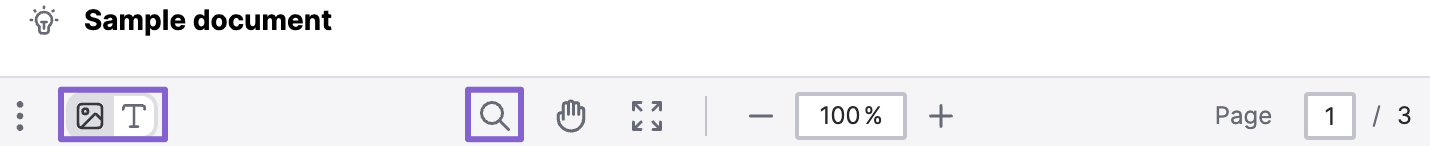
- The character limit for class names has increased from 31 to 75.
- Cleaning prompts are now speedier, especially with very long documents, due to simplified processing.
- Resolved issue | When adding files, failed uploads weren’t retried, and upload success or failure wasn’t correctly indicated for individual documents.
- Resolved issue | When creating classes, before classifying documents, the selected document was flagged as belonging to a class and, in the document list, the option to group by class wasn’t disabled.
- Resolved issue | Suggested field names beyond a certain length extended past the boundary of the editing panel.
- Resolved issue | With object detection enabled, when using an extraction prompt, the source for extracted data wasn’t highlighted in the corresponding document.
- Resolved issue | The format date quick clean option inserted missing date parts. For example, the original date 11/2020 was quick-cleaned to 11/01/2020.
Conversations
-
Multiple table extraction improvements are included in this release.
- When extracting tables, you can now filter columns or rows, sort columns, and perform other manipulation of table data.
- When advanced table and checkbox detection is enabled, the provenance, or location of the information Converse used to answer, is included in the response.
- You can now highlight all detected tables in a document so that you can view, copy, and download them. To enable detected object highlighting, click the highlight icon at the top of the document viewer.
-
You can now extract information about signatures, including whether a document is signed, who the signer was, and the signature date.
Apps
- A new apps API endpoint allows you to send Base64 representations of your files to AI Hub and run them in memory. Running apps in memory eliminates certain file service operations, making the app run faster. Internal testing showed marginal time savings of a couple of seconds on a 25-second flow.
Administration
- A community account has been created for all commercial accounts created before release 23.49. The community account uses the same email address and login credentials as your commercial account but all usage and content is kept separate. Previously, only commercial accounts created after release 23.49 could have a community account under the same email address. To switch between accounts, use the context switcher in the top navigation bar.
23.49
Build
- If results for a given field aren’t formatted as needed, you can now clean data using quick clean options or, for commercial users, a natural language prompt.
- For commercial users, a new validations aggregate view lets you compare the results of validation rules across documents. To access this view, in the editing panel on the Validations tab, click any validation rule.
- When adding classes and fields, changes to the editing panel provide a more intuitive user experience, particularly in projects with classification.
- Resolved issue | Model confidence scores displayed Unknown for documents longer than approximately five pages or on particularly dense documents of any length. Confidence scores are now available for documents up to 20 pages in length.
Conversations
- Single-table extraction is available for the default and advanced models in Converse. To extract information from a single table in a document, include the title or header of the table in your prompt.
- Multiple document conversations are now supported. Query up to 50 documents at one time to find information or compare data across documents. Converse can identify information from single or multiple sources and select the relevant information for the response.
Administration
- You can now have one community account and one commercial account under the same email address. When you have multiple accounts under the same email, a context switcher displays in the top navigation bar, letting you switch between your accounts without needing to log out. For new and existing accounts, this means:
-
Existing community accounts can now join one commercial organization using the same email address.
-
New commercial accounts automatically have a community account created using the same email address. Content in both accounts is kept separate.
-
Existing commercial accounts don’t have a community account automatically created for them.
-
If you have a community account and a commercial account under different emails, you can continue using both accounts, but you can’t use the context switcher to switch between them.
-
The Converse and Run apps APIs now support including an
IB-Contextheader, which is used to specify whether a user’s commercial or community account is making the call. The header is optional but defaults to assuming a user’s community account is making the call, so all API calls from commercial accounts must use the header to specify an organization ID.ACTION REQUIRED: All existing Converse and Run apps API calls from commercial users must be updated to include anIB-Contextheader that specifies the organization ID, or the calls fails.
- Resolved issue | Organization admins can remove users from an organization and later re-add them. Previously, organization members couldn’t be added again using the same email address.
- Known issue | If you’ve published an app to a commercial organization and deleted the Build project underlying the app, that app no longer displays on the Apps tab. You must recreate the Build project and the app. Only apps published in commercial organizations before this release are affected.
-
Commercial organizations have several new storage-related features and enhancements that give you more control over data residency and access:
- Support for saving processed AI Hub files to your own connected storage. Previously, connected drives could be used as a source of input files only and all processed files were saved to the Instabase Drive. You can also select your own storage as the default drive, the location where all processed files are stored by default.
- You can connect storage at the organization or workspace level. Drives connected at the organization level are available to all workspaces in the organization.
- You can now connect Azure Blob storage as an external drive.
-
Commercial organizations have an updated Usage page that provides more ways to group and filter your organization’s usage history.
- Any user with a community account can now initiate a one-time free trial of AI Hub Commercial.
23.47
Build
- Commercial users can collaborate on Build projects created in shared workspaces.
Conversations
- Checkbox and table detection can be enabled for a conversation even after uploading documents. When you enable table detection, all existing documents are redigitized.
Administration
-
Commercial subscriptions now include support for shared workspaces, workspace that multiple members of an organization can join. Shared workspaces let you share access to resources and collaborate on projects. The launch of shared workspaces includes the following supporting features:
- The ability to collaborate on Build projects created in shared workspaces. All members of a shared workspace can view and edit projects in the workspace.
- The ability to move Build projects between workspaces.
- The option to select a workspace in which to run an app. The app run’s results display in the selected workspace.
- An updated My Hub page, where you can view and switch between your personal workspace and all shared workspaces of which you’re a member. From the My Hub view of a shared workspace you can also view all projects in the workspace and all app run results for app runs in the workspace.
- A new workspace manager role that can be assigned at the workspace level.
- Comprehensive workspace management features for organization admins and workspace managers.
23.45
Build
-
In projects with classification, as you add or edit classes and fields, the document display now behaves more sensibly.
- When you select a class, the displayed document remains the same if it belongs to the selected class. Previously, selecting a class caused the display to jump to the first document of that class in the document list.
- When classification or extraction changes are pending, you can select a document that doesn’t belong to the selected class. A message displays indicating that the displayed document doesn’t match the selected class, with an option to switch classes.
-
For commercial users, a new validations tab in the editing panel lets you view, create, and edit validation rules across your project.
Conversations
- A new multistep model is available in Converse. The multistep model responds dynamically to prompts, determining and executing each step before deciding on its next step. This step-by-step approach allows the multistep model to perform more complex reasoning and mathematics, better understand context, and return more robust and detailed answers.
- Responses are returned more quickly, as Converse streams the response, rather than waiting until the entire answer is composed.
- Resolved issue | When uploading files to Converse mobile, file status didn’t update after upload and digitization completed.
Administration
- You can now share your custom apps with other users. Community users can share a link to their app with other AI Hub users. Commercial users can share an app with the rest of their organization.
- The Apps tab has improved search and filtering capabilities, including an option to filter for recently used apps. Commercial users can also filter for all shared apps in their organization.
23.43
Build
- The process for creating a new project is simplified to skip confirmation of project settings. All new projects use intelligent defaults, which you can modify as needed.
- When you modify classes, the change indicator on any reclassified documents in the document list persists until you select the document.
- For commercial users, fields with validation now display icons indicating validation success or failure in the class or field panel.
- Resolved issue | With a basic prompt, apps could produce different results in production than they did in development, even on the same set of documents. Due to a change in how fields are processed in development versus production, results are now largely consistent across environments.
- Resolved issue | If you changed project settings—including enabling object detection—after uploading files, the new settings weren’t applied to existing documents. You no longer need to re-upload files to apply new project settings.
Administration
-
AI Hub now offers a dark mode color scheme. You can enable dark mode using the sun icon in the header.
-
All AI Hub and custom apps are now accessible from the Apps tab.
- The My Hub tab has been updated to serve as a central location to view workspace-specific content and settings. From the My Hub tab you can view all projects, conversations, app runs, and workspace drives tied to the workspace.
- Commercial users can now connect Amazon S3 buckets as a workspace drive. Amazon S3 buckets are supported as a source of input files only.
- You can now connect drives directly from the AI Hub file picker. If you select Browse external drives when uploading files and no drives are connected to the current or selected workspace, an Add drive option displays.
- The AI Hub file picker now supports selecting multiple files and folders when uploading content to a conversation, project, or app.
- For API requests that require an organization ID, commercial users can find their organization ID on the APIs settings page.
23.41
Build
-
In the field editor, the complex prompt toggle has been replaced with the option to select an extraction prompt or a reasoning prompt.
Use an extraction prompt to identify existing values in a document. Use a reasoning prompt for queries that require summarization, calculation, extrapolation, or concatenation of multipage tables.
- When you initially add classes, the group-by-class filter is automatically applied to the document list, improving visibility of classification results.
- You can now view results across documents for a given field.
- Build now supports uploading
.xlsxand.csvfiles.
- When you open a legacy Build project, it’s now automatically migrated to the updated user interface introduced in version 23.39.
Conversations
-
Converse with your documents on your phone with the AI Hub Converse mobile experience:
-
Upload or take a photo of a document to begin a conversation. All common image types, PDFs, and text files are compatible with mobile Converse. In the initial release, you can upload only one document at a time.
-
Select either a default or advanced model for your conversations.
-
Access conversations saved to your account on both mobile and desktop versions of Converse.
-
- With the conversations endpoint, you can now delete conversations or delete specific documents from conversations.
23.39
AI Hub Commercial
A new subscription-based commercial offering is now available in AI Hub. AI Hub Commercial is suitable for companies and organizations. Commercial features and capabilities include:
-
Organization-based user management, with dedicated admin and user roles.
-
Organization-managed billing, with consumption units shared between all members of your organization and consumption details to monitor usage.
-
Personal workspaces for organization members, with the ability to connect Google Drive storage and work with external files in projects and conversations.
-
In Build, model confidence scores that provide immediate feedback about the effectiveness of prompts and support field-level validation.
-
In Build, validation rules based on model confidence scores. Fields that fail validation are flagged in production runs, so they can be identified and corrected.
-
In Build, lightweight human review so you can correct data in production runs.
Build
The Build user interface has been overhauled for improved usability. The new interface includes these enhancements:
- More guidance during project creation, including the opportunity to review and modify project settings before creating a project.
- Options to filter, sort, and group documents in the document list.
- Multiple ways to view documents, including single document preview, thumbnails, or a table.
- A unified class and field editor, so you can see the relationship between classes and fields.
Older projects retain the legacy user interface, which lacks the document management and extraction capabilities described here. To access new features, create a new project
Administration
- Account multifactor authentication (MFA) is now enabled, and is required for accounts created with an email address instead of a Google account. If you created an account without MFA, you must set up MFA the next time you sign in.
23.37
- Public Preview | In Build and Converse, you can extract multipage tables and checkboxes by enabling Advanced table and checkbox extraction in your project or conversation settings. Advanced extraction applies only to files uploaded after the setting is enabled. To extract multipage tables in Build, use a complex prompt and include the phrasing Extract all tables.
-
The conversations endpoint lets you integrate the functionality to chat with documents into your workflow.
-
The runs endpoints let you create and integrate end-to-end file processing, including uploading files and returning results.
-
You can create and manage your own API authorization tokens from your user settings. See the API authorization documentation for details.
- All user settings, including account settings and billing and usage details, are now grouped together on a unified settings page. For more information, see the administration documentation.
23.35
- Registered accounts now receive 500 free consumption units to try AI Hub capabilities.
23.33
-
You can now copy and download Converse responses in various formats. You can copy a response in full, copy rich content such as tables, code blocks, and lists, and download responses in other formats, such as
.csv. See the Converse documentation for details. -
Rich graph support is available in Converse. When using Converse, you can now have your data returned in graph or chart formats, including line, bar column, pie, scatter, and multi-axis charts.
- Responses returned as JSON, tables, or lists are now more neatly rendered as a table.
23.07
-
You can now clear your Converse chat history by clicking Clear chat and confirming your action in the confirmation dialog. Clearing the chat deletes the chat history.
-
You can now repeat prompts using the up arrow key in the chat box, allowing for smoother interactions and a more efficient workflow.
-
The model selector in the Converse chat box now explains the differences between the default model (good quality, low cost, and high speed) and the advanced model (better quality, higher cost, lower speed). This selector replaces the separate model information icon present in previous versions.
-
You can now create an account on AI Hub using any email. After creating your account, you must set up multifactor authentication using either SMS or an authenticator app to complete the sign-in process. You can change your (MFA) in your account settings under your profile.
-
You can repeat prompts by using the up arrow key in the chat box.
- You can now find an informative dialog directly within the model selection dropdown menu, explaining the differences between default and advanced models.

